2.8 inch Touch Screen for Pi zero
Contents
Overview
Fastest 2.8 inch Touchscreen for Raspberry Pi Zero /W and Raspberry pi 3 model b+ /3B/2B/B+/CM3 etc,Super HD 640x480 Resolution,60+ fps
Perfect fit your Pi zero/ zero w, PORTABLE MONITOR
Customized circuit board for 2.8-inch
High speed Raspberry Pi screen
Working Current: 100 mA
Notice: Not including Raspberry Pi zero / Pi zero W board
In fact, this screen fits to Raspberry Pi 3B/2B/B+; but you must use the bread cables to connect them, because it's male pins on the this screen, and it's male pins on the pi 3B also;
Use Guide
ZERO PIN: File:ZERO-PIN.xls
Github project: https://github.com/tianyoujian/MZDPI
Setup screen via script (Recommend)
cd ~/ git clone https://github.com/tianyoujian/MZDPI.git cd MZDPI/vga sudo chmod +x mzdpi-vga-autoinstall-online sudo ./mzdpi-vga-autoinstall-online sudo reboot
How to solve the blue/yellow on Raspberry pi 4?
Please run the following shell or refer to above github project:
sudo raspi-gpio set 8 a2 sudo raspi-gpio set 7 a2
For linux kernel 4.9 (old)
Download File:Mzdpi-vga-4.9.x.zip, and unzip it;
Copy the mzdpi.dtbo to the directory /boot/overlays, and copy the the other files to directory /boot;
then restart the raspberry pi;
Note: We only test the screen on Raspbian OS and Retropie now;
How to check the kernel version?
uname -a
For linux kernel4.4 or Earlier (old)
Which GPIO Pins are Occupied by this screen? Please refer to here: File:PI ZERO W LCD PIN.ZIP
Picture
For Version-B
What is the purpose of the NEW 2.8 inch display pins VBAT, AUX (with jumper), PWM and left-side pins ?
1.VBAT and AUX are the ADC inputs of the XPT2046 and can be used to measure voltage. The XPT2046 is a touch control chip.
2.The PWM pin is the control pin of the backlight. The brightness of the PMW signal can be adjusted externally.
3.The left-side pins (on New Version B photo) is no use.
- Driver: https://github.com/tianyoujian/MZDPI/tree/master/vga (mzdpi-vga-autoinstall-online)
FAQ of Version-B
Question: 1. How is it possible to control the backlight brightness with the pins on the back? Can I use an adjustable resistor? Do I need to solder those pins to the raspberry and use some software?
/How is it possible to turn off the screen in software on the raspberry? Is there a command? An external switch with the pins on the back? Perhaps just turning down the brightness to 0 level?
Answer:
1. Please use the short circuiter to connect the pin of PWM and GPIO 18, then can control the backlight brightness by software.
2.The Raspberry Pi GPIO 18 can output the signal of PWM.
3.When the GPIO 18 output low level (PWM duty cycle is 0), the backlight is off.
Question:
2.Is this screen is SPI? Or HDMI? 16 bit color or 24 or 32?
Answer:
The 2.8inch screen is consist of display screen and touch screen, The display screen is DPI, and the touch screen is SPI.And it is 16 bit color and RGB565 mode.
For Version-C
Update of the Version C:
- Ultra-thin Design, can directly use with Raspberry Pi Zero WH
- Special design that can use with Chewing Gum Battery
- Driver: https://github.com/tianyoujian/MZDPI/tree/master/vga (mzdpi-vga-autoinstall-online)
FAQ of Version-C
Question 1:
Why the LCD cannot light up?
Answer:
(1)It is directly control via software:
sudo raspi-gpio set 18 op dh (turn on the backlight)
sudo raspi-gpio set 18 op dl (turn off the backlight)
(2)Or you could add
gpio=18=op,dh
into the config.txt. then the backlight will be turned on as soon as the system is running.
Application
- Simpsons TV from from Brandon: https://www.reddit.com/r/3Dprinting/comments/p9lasb/i_designed_and_printed_a_working_simpsons_tv/
- Simpsons TV - Build Guide from Brandon: https://withrow.io/simpsons-tv-build-guide

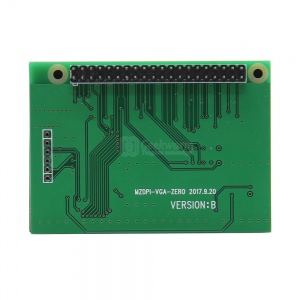





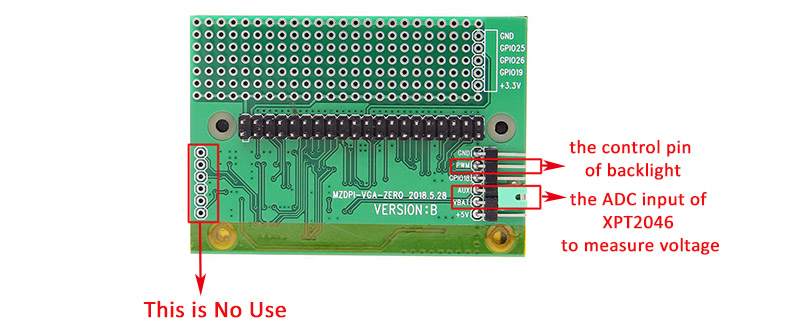
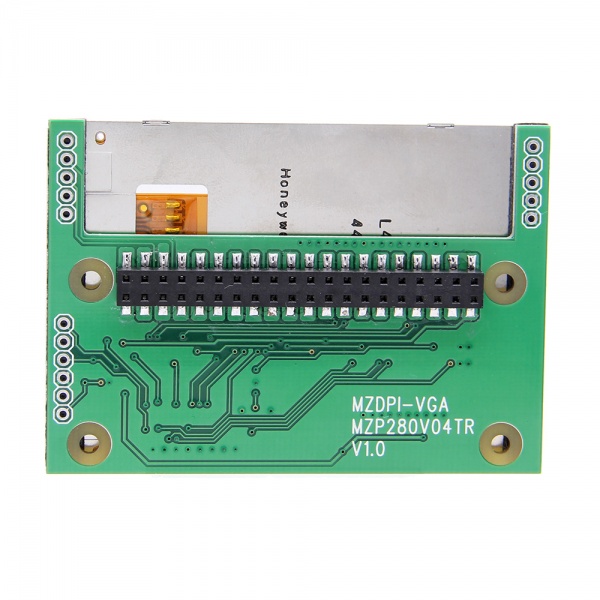
Enable comment auto-refresher
Anonymous user #69
Permalink |
Anonymous user #70
Anonymous user #68
Permalink |
Anonymous user #67
Permalink |
Anonymous user #65
Permalink |
Lisa
Anonymous user #64
Permalink |
Lisa
Anonymous user #63
Permalink |
Lisa
Anonymous user #62
Permalink |
Anonymous user #66
Anonymous user #59
Permalink |
Anonymous user #60
Lisa
Anonymous user #58
Permalink |
Lisa
Anonymous user #57
Permalink |
Lisa
Lisa
Anonymous user #56
Permalink |
Lisa
Anonymous user #55
Permalink |
Lisa
Anonymous user #50
Permalink |
Lisa
Anonymous user #54
Permalink |
Lisa
Anonymous user #53
Permalink |
Lisa
Anonymous user #52
Permalink |
Lisa
Anonymous user #51
Permalink |
Lisa
Anonymous user #50
Permalink |
Lisa
Anonymous user #49
Permalink |
Lisa
Anonymous user #49
Lisa
Anonymous user #48
Permalink |
Lisa
Anonymous user #47
Permalink |
Lisa
Anonymous user #46
Permalink |
Lisa
Anonymous user #45
Permalink |
Anonymous user #43
Permalink |
Anonymous user #42
Permalink |
Anonymous user #41
Permalink |
Anonymous user #40
Permalink |
Anonymous user #38
Permalink |
Anonymous user #39
Anonymous user #38
Permalink |
Anonymous user #38
Anonymous user #37
Permalink |
Cindy
Anonymous user #36
Permalink |
Anonymous user #35
Permalink |
Anonymous user #35
Permalink |
Anonymous user #34
Permalink |
Anonymous user #33
Permalink |
Anonymous user #32
Permalink |
Anonymous user #31
Permalink |
Anonymous user #44
Christr
Permalink |
Anonymous user #28
Anonymous user #27
Permalink |
Anonymous user #37
JdeFalconr
Permalink |
JdeFalconr
Anonymous user #29
Anonymous user #30
Gtejias
Permalink |
Christr
Zakukashi
Permalink |
Anonymous user #26
Permalink |
Abby
Anonymous user #26
Anonymous user #25
Permalink |
Negens
Permalink |
Anonymous user #61
Anonymous user #24
Permalink |
Cindy
Anonymous user #23
Permalink |
Anonymous user #22
Permalink |
Anonymous user #21
Permalink |
Anonymous user #20
Permalink |