T201
Overview
T201 is a compact one-cell 18650 UPS Shield specially designed for NVIDIA Jetson Nano Developer Kit, it provides smart and powerful uninterruptible power supply and safe power management for Jetson Nano 2GB/4GB.
Note:
1. NOT compatible with J010 NANO 4.
2. T201 must be directly connected to Jetson Nano. If T201 does not detect Jetson Nano, it will turn off the power output after a few seconds.
3. AL ON means power always on. When use the exteral power switch, the "AL ON" pin on the T201 must be OPEN.
| Pin | Funciton |
| AL ON Pin 1&2 |
Short: Power always on, power button or external power switch disabled; Open: Power button press to switch on, hold 3 seconds to switch off |
| PWR SW Pin 3&4 |
for external 2-pin momentary switch |
Features
- Ideal Uninterruptible Power Supply (UPS) solution for Jetson Nano Developer Kit
- Max 5.1V 4000mA Power Backup for Jetson Nano
- With 18650 single cell battery holder
- Upto 1000mA charging current
- AC power loss & power adapter failure detection (LED & GPIO)
- Automatic powering off after system safe shutdown
- Integrated battery reverse polarity protection circuit
- Integrated over current protection and over voltage protection
- Intelligent automatic charging and discharging
- 4 blue LEDs indicate battery charging and discharging levels of 25%, 50% , 75% and 100%
- Powers the Jetson Nano via the 40-pin header - no additional cabling required
- Reserves the 40-pin header that can be stacked with other accessory boards
- On-board press button to control power on /off
- Press the button to power on
- Press the button for 3 seconds to power off
How to Power
Power Via DC 5521 power jack of T201: DC 5V±5%, ≥4A
Warning about power supply:
- Don't use that adjustable voltage power supply.
- Don't use the same power supply used on LED strips.
The above two are absolute garbage power supply, can not be used!!!
Packing List
- 1x T201 V1.0 UPS Shield
- 3x M2.5x20mm F/F Spacers
- 6x M2.5x6mm Screws
- 1x Jumper link Pitch 2.54mm
PCB dimention
T201 Dimensions source file (DXF): File:T201-V1-DXF.dxf - You can view it with Autodesk Viewer online
User Manual
Installation Video for T201+N100-V12: https://youtu.be/hjczsEjmSNY
Application: belabox encoder
FAQ
Q: Which GPIO of Jetson Nano has been occupied by T201 UPS?
A: The GPIO4 has been occupied by T201, the rest GPIOs are available to use.
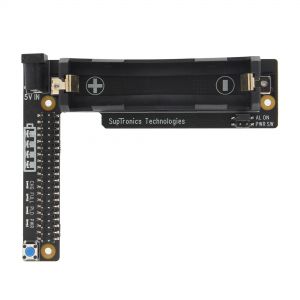


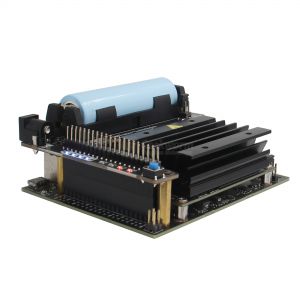

Enable comment auto-refresher
Anonymous user #3
Permalink |
Lisa
Anonymous user #2
Permalink |
Walker
Anonymous user #1
Permalink |
Walker
Anonymous user #1
Permalink |
Anonymous user #1
Permalink |
Walker