T200
Contents
Overview
- T200 is a 18650 UPS HAT Shield for NVIDIA Jetson Nano Developer Kit, it provides smart and powerful uninterruptible power supply and Safe power management for Jetson Nano.
- With 18650 four Cells Lithium Ion Holder, T200-A1 is a Ideal solution to increase battery capacity, on-board XH2.54 connectors connecting to T200 and one more T200-A1 - No complex cabling required.
- Important Note: The T200-A1 MUST be use with T200 18650 UPS HAT Shield, it is no use if you just purchase the T200-A1 board.
- You need to insert the Jumper (USB control), thus when the user performs a software shutdown on ubuntu, such as “shutdown”, the white USB cable is used to get the control signal to turn off the power output of the T200. If you do not plug in the jumper, after the JETSON NANO is turned off, the T200 will continue to output power. There is no script for T200.
SAFETY INSTRUCTIONS AND WARNINGS
- You must read these safety instructions and warnings before charging your batteries.
- Lithium Polymer and Li-ion batteries are volatile. Failure to read and follow the below instructions may result in fire, personal injury and damage to property if charged or used improperly.
- Never make wrong polarity connection when charging and discharging battery packs. Always double check polarity of battery's connector to make sure "+" to "+" and "-" to "-".
- Do not mix and use old batteries and new batteries, or batteries with different brand names.
- Lithium batteries has it's cycle life, please replace old battery with new one when it reaches it's service life or when it is two year old, whichever comes first.
- When charging Battery Pack, please put battery in a fire proof container. Please don't leave the T200 on the wood material or carpet and unattended.
- Must keep the T200 away from children.
- Please watch Main Video and Tutorial Video regarding 18650 batteries at: https://www.staysafebattery.com/en/
Features
| ITEM | DESCRIPTION | |
| FOR USE WITH | Jetson Nano | |
| OPERATING SYSTEM | All operating systems | |
| KEY FEATURES | UPS Function |
·
Smart and powerful Uninterruptible Power Supply (UPS) · Provides continuous operations for up to 10~30hours (depending on battery type and qty used) · Max 5.1V 8000mA Power Backup for even the most demanding Jetson Nano set ups · 18650 four Cells Lithium Ion Holder · Can work with two or three or four 18650 Lithium Ion batteries · Can work with T200-A1 battery stackable board - total battery capacity up to 38400mAh (12 18650 batteries) · Supports 2A via micro-USB socket or 3A via DC jack fast charging · Integrated battery protection circuit · Integrated over current protection and over voltage protection · Integrated Maxim's fuel-gauge systems (Reading battery voltage and percentage via i2c) - Cabling required · Integrated TI's 10-A fully-integrated synchronous boost converter · Intelligent automatic charging and discharging · On-board 4 green LEDs indicate battery charging and discharging levels of 25%, 50% , 75% and 100% · On-board blue LED show the status of power on/off |
| Safe power management | ·
On-board push button to control power on /off (Press-ON, Hold the button
pressed at least 3s -OFF) · Automatic powering off when system shutdown · On-board pin header to enable auto power-on when power supplied or battery installed · Ultra-low standby power consumption of μA to maximize battery life · Operate in both charge mode and boost mode to allow full system management and battery power management · Advanced system power path management avoids frequent charging and extend battery life · Advanced system power path management allows 3A fast charging and powering Jetson Nano at the same time · Powers the Jeton Nano via the onboard DC jack - Specially-made short DC cable supplied · On-board DC power jack (5.5*2.5mm) and XH2.54 connector convenient for power input · On-board PH2.0 connector allows to connect external power switch and DIY your perfect case · On-board XH2.54 power output connectors allow to power other devices · Mounting holes and standoffs provide mechanical stability of the Jetson Nano and T200 assembly |
|
| T200-A1 | ·
18650 four Cells Lithium Ion Holder · Ideal solution to increase battery capacity (total battery capacity up to 38400mAh, 12 18650 batteries) · On-board XH2.54 connectors connecting to T200 and one more T200-A1 - No complex cabling required · Integrated battery protection circuit · Mounting holes and standoffs provide mechanical stability of the Jetson Nano, T200 and T200-A1 assembly |
|
| POWER SUPPLY | ·
Power supply via Micro-USB socket: 4.7~5.5Vdc, 2.5A; Via DC power jack:
4.7~5.5Vdc ±5%, ≥4A · UPS output : 5.1V ±5% Max 8A · UPS charging current: 2A via Micro-USB socket, 3A via DC jack · Terminal Battery Voltage : 4.2V · Recharge Threshold : 4.1V |
|
| NOTE | ·
Power path management only enabled when applying power to the DC power
jack · Do not apply power to your Jetson Nano via the Micro USB socket. · Do not use 18650 battery with built-in protection circuit |
|
for 3-PIN Power Switch
Two connection methods, please use the momentary switch, (the 5V0 is only for LED of external switch)
1. SW => NO, GND => COM, 5V0 =>LED+,LED- => COM
or
2. + => SW , - => GND
Packing List
- 1 x T200 18650 UPS&Power management Board
- 1 x DC 55*21 cable Male to Male 15cm
- 1 x USB 3.0 A-Male to A-Male Data cable
- 4 x Spacer F/F M2.5x23 mm
- 4 x Spacer M/F M2.5x9+6 mm
- 4 x Screw M2.5 x 6mm
- 2 * Jumper
T200-A1
- 18650 four Cells Lithium Ion Holder
- Ideal solution to increase battery capacity (total battery capacity up to 38400mAh, 12 18650 batteries)
- On-board XH2.54 connectors connecting to T200 and one more T200-A1 - No complex cabling required
- Integrated battery protection circuit
- Mounting holes and standoffs provide mechanical stability of the Jetson Nano, T200 and T200-A1 assembly
Document
FAQ
Q: 1. Does the T200 support AUTO POWER ON function?
A: Yes,you can realize the auto power on function by short the AUTO ON jumper on the T200 board.About the AUTO ON jumper, please refer to the photo "T200 interface schematic".
Q: 2. Will the T200-A1 stackable? Can we double or triple or more T200-A1 to hold 12/16 batteries?
A: No limit to T200-A1. You can stack mutiple T200-A1 to hold and add more batteries. But please note that the charging current is only about 2.5A, so the charging speed will be become slow if you stack mutiple T200-A1.
Q: How are the batteries connected? In series or in parallel?
A:They are in parallel.

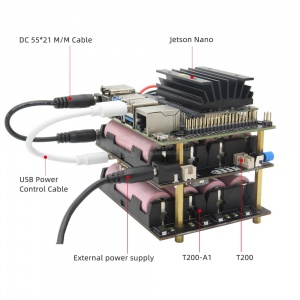
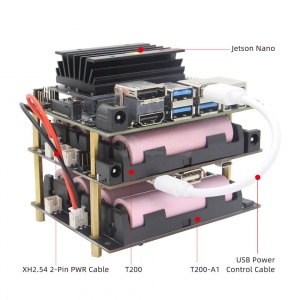
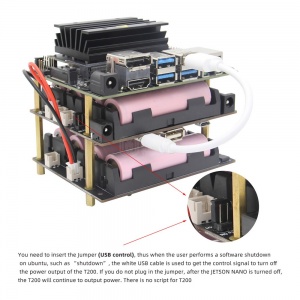


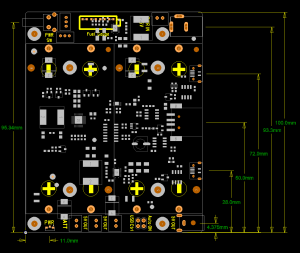
Enable comment auto-refresher
Anonymous user #7
Permalink |
Xiali
Anonymous user #6
Permalink |
Xiali
Anonymous user #5
Permalink |
Anonymous user #5
Anonymous user #4
Permalink |
Anonymous user #8
Xiali
Anonymous user #3
Permalink |
Harry
Bartoszkobak
Anonymous user #2
Permalink |
Harry
Anonymous user #1
Permalink |
Harry