3.5 inch LCD A
Features
- Physical resolution 320 x 480, with resistive touch control.
- It supports SPI signal input up to 125MHz, and the screen display is stable and no blink.
- Support FBCP software drive, support double screen display, can adjust the resolution of the software to zoom
- Compitable with Raspberry Pi ZeroW, A, A+, B, B+, 2B, 3B, 3B+)
- Support Raspbian/Ubuntu/Kali system, provide driver and image
- CE and RoHS certification
Key Parameters
- LCD Type: TFT
- LCD driver IC: ILI9486
- LCD Interface: SPI ( Max FPS: 32Mhz)
- Touch Screen Type: Resistive
- Touch Screen Controller: XPT2046
- LCD Interface: SPI(Max FPS: 30MHz)
- Colors: 65536
- Backlight: LED
- Resolution: 320*480 (Pixel)
- Backlight Current: 120ma
- Power: 0.13A x 5V
- Working temperature(℃): -20~70
Interface
Packing List
- 1 x TFT Module
- 1 x Touch Pen
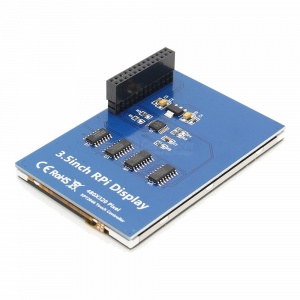
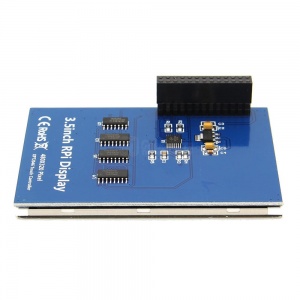
Enable comment auto-refresher
Anonymous user #1
Permalink |
Anonymous user #1
Walker