This tutorial demonstrates how to open the SPI interface on the Raspberry Pi 5
1. Open the Raspberry Pi terminal and run the following command
sudo raspi-config
2. Choose Interfacing Options then press Enter
3. Choose SPI then press Enter
4. Choose YES then press Enter
5. Reboot Raspberry Pi:
sudo reboot
Please make sure that the SPI interface was not used by other devices, you can check in the /boot/config.txt
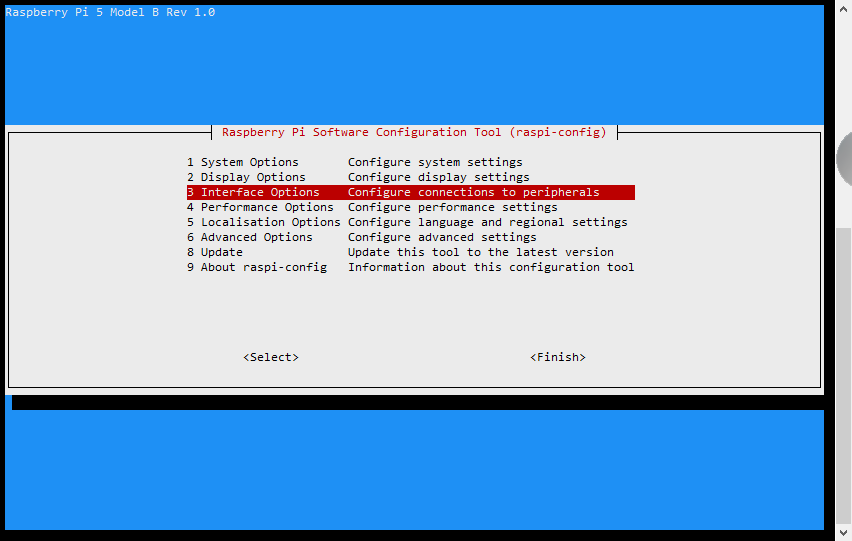
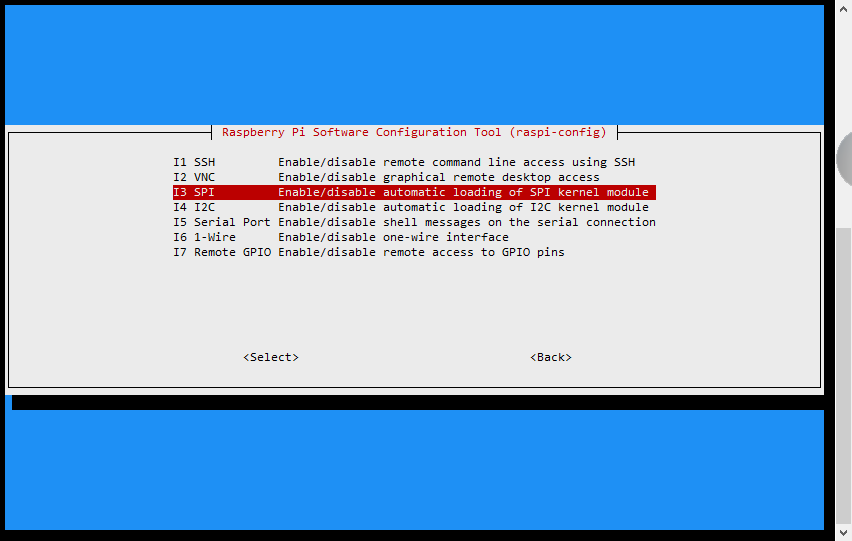
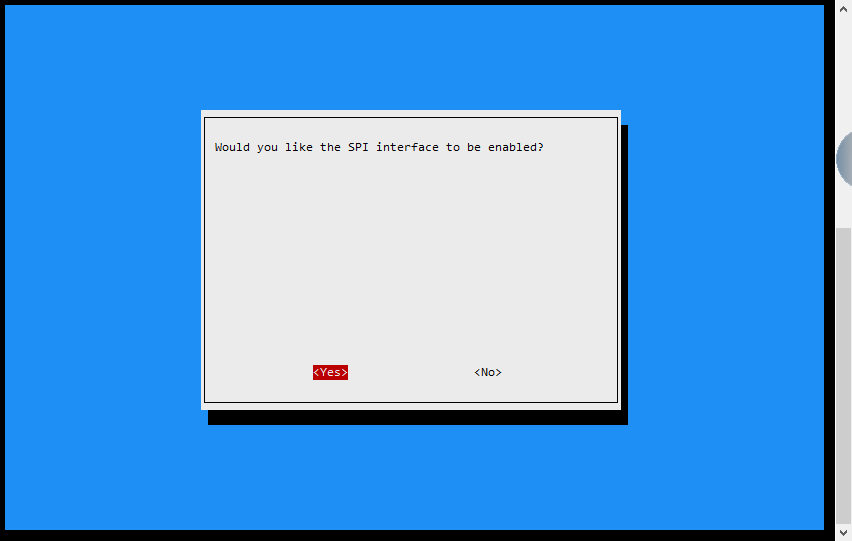
Enable comment auto-refresher