CM IO Board
Contents
Overview
CM IO board is an expansion board designed for Raspberry pi compute model CM3 and CM3 lite,(also support CM1). You can get the more wide range and more flexible application environment, you can get more simpler interface
We designed the following port:
- USB A
- HDMI
- Micro USB for Power
- Micro USB for data (Support OTG)
- CSI for Camera
- PH2.0 Battery Port
- Micro SD Card Slot
- On/Off Switch
- AV Slot (Only reserve the weld position for AV)
- Compatible with [[CM3 ALU Case | Ultra-thin aluminum alloy]
Features
- Can use CM3+, CM3 or CM3L to implement the Raspberry Pi 3B/3B+ function;
- More GPIO extensions than Raspberry Pi 3B: include standard HAT 40PIN GPIO output (fully compatible with Raspberry Pi 3B/3B+) and extra extension 14 PIN GPIO;
- Compatible with various expansion boards of Raspberry Pi
- Support power the board via battery, can read battery capacity by programing
- Support RTC (need to power the board via PH2.0 battery port)
- Support CSI/DSI
- Support OTG interface (via Micro USB Port for data)
- Support CM3+, CM3 (build in 4GB NAND Flash), support CM3L (TF card slot has a place to use)
- PCB Size: 85mmx56mm, the max height of the board is about 11.5mm.
Indicator light
D1, D2 are battery charge status lights
- D1 is on and D2 is off: Charging (red light)
- D1 is off and D2 is on: charging is complete (green light)
- D1 on and D2 on: Test mode (red and green lights are on together)
D3 & D4
- D3: Raspberry Pi ACT Status Light
- D4: Power indicator
About RTC Function
The RTC clock clip is DS3231, and you need to use the external battery do power the RTC via PH 2.0 battery port.(at the same time, the battery can power this IO board also)
How to config CSI and DSI
#Add the following line in the config file (config.txt) dtoverlay=mmc #starup raspberry pi, and enter the console; # wget http://www.raspberrypiwiki.com/download/cm3-io-board/dt-blob-csi-dsi.bin git clone https://github.com/geekworm-com/cm-io-board.git cd cm-io-board sudo mv dt-blob-csi-dsi.bin /boot/dt-blob.bin
FAQ
Q: Can this Compute Module IO Expansion Board support CM3+ which has onboard eMMC memory?
If yes, when the IO Board boots up, which source for storage will the IO Board boot from, will it choose the onboard eMMC on the CM3+, or the Micro SD card on the IO Board?
(1)Yes, this IO Board support CM3+, CM3 or CM3L.
(2) As long as you use emmc's CM3+ /CM3, the system will be on eMMc, and it can't be transfer to the Micro SD card.
(3) So when using the CM3 module which with eMMC, though the IO board support Micro SD card, it not support to boots up from Micro SD card. The module hardware is configured and can only be boot up from eMMC.
(4) If you wan to boot from the Micro SD card, you can only choose the CM3L or CM3+L.
Aluminum Alloy Case
This is the matching alu case.
Download
- File:CM-HAT-PINOUT.xlsx
- File:RPI-CMIO-V1.2-SCHEMATIC.pdf
- File:RPI-CM-DATASHEET-V1.0.pdf
- File:RPI-CM3-V1.0-SCHEMATIC.pdf
Tutorial
Please refer to How to Burning System for the eMMC of Raspberry Pi Compute Module


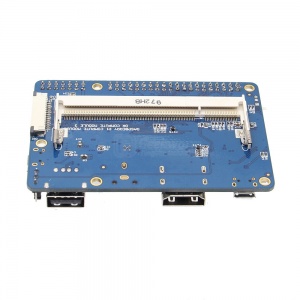


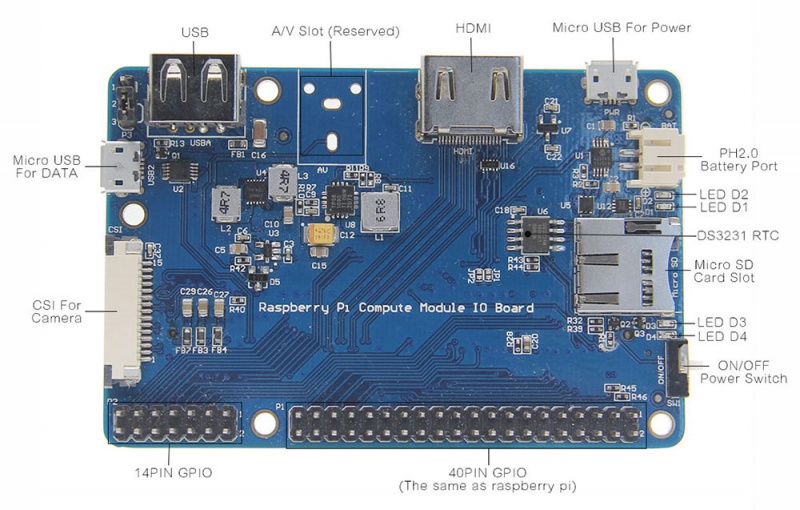

Enable comment auto-refresher
ONiLX
Permalink |
Anonymous user #4
Permalink |
Anonymous user #3
Permalink |
Anonymous user #2
Permalink |
Anonymous user #1
Permalink |