Difference between revisions of "ESP32 WROVER-i DevKit"
(No difference)
|
Latest revision as of 14:15, 8 April 2020
Contents
Overview
Geekworm ESP32 WROVER-i DevKit is a low-footprint, minimal system development board which is powered by our latest espressif ESP32-WROVER PCB Antenna module and can be easily adjusted to a breadboard, and build in ESP32-WROVER Module ipex version module.
Update Notification
In March 14 2019, this ESP32-WROVER development board has been updated to a new version with PCB antenna module according to the customer feedback. The previous IPEX antenna module version has been discontinued now.
New and Powerful
Built around the ESP32-WROVER Module ipex module, this minimal system development board achieves optimal performance with its rich peripheral set, Wi-Fi and Bluetooth radio solutions, which are offered by our latest SoC, the ESP32. The limit is your imagination!
Rapid Prototyping
Get right into application design and development without worrying about RF performance and antenna design. The DevKitC has your basic system requirements already covered. Just plug in the USB cable and you’re good to go!
Flexible and Feature-Rich
The WORVER DevKit contains the entire basic support circuitry for the ESP32-WROVER Module, including the USB-UART bridge(CH340), reset- and boot-mode buttons, LDO regulator and a micro-USB connector. All pin export GPIO is available to the developer.
Breadboard-Friendly
The WORVER DevKitC pin out is optimized for prototyping on a breadboard.
FAQ
Q1: How to use this board with arduino ide?
A: ESP32 WROVER is only a module of the ESP32 series, and ESP32's arduino documentation is suitable for esp32 wrover.please refer to here: https://github.com/espressif/arduino-esp32
Q2: What to do if you have meet some problem with this development board?
A:
1.Please install the CH340 USB driver. In addition, please restart the computer. For the CH340 USB driver, please refer to: File:CH341SER.ZIP If you can't find the device, please temporarily remove other USB devices and try again. (Note: There are some unknown reasons that may interfere. Sometimes we also find that the USB device cannot be found during the test.)
2.It is probably that the driver's conflict problem caused our WROVER can not to be recognized; or you can try to use a new computer to test.
3.Now the ESP32 WROVER IPEX Development Board has updated with 8MB PSRAM, and the board write 4MB PSRAM as the PCB do not update, but actually it use ESP32-WROVER-B Module with 8MB PSRAM. The development board is depends on the ESP32-WROVER module. please refer to: https://www.espressif.com/sites/default/files/documentation/esp32-wrover_datasheet_en.pdf
4.We just bring out the PIN of this ESP32 WROVER-B module to facilitate the use of developers. We added the CH340 USB driver chip on it.
Q3: Why my esp32 model doesn't work in wifi? The module cannot connect to my access point. Sometimes, it can freeze my PC.
A: Please try to update the official firmware (change the version of ESP32 IDF from v3.1 to v3.2), please refer to: raspberrypiwiki.com/index.php/ESP32_WROVER-i_DevKit
Q4: Why the esp32 wrover development board failed to connect the wifi after the official firmware is swiped?
A: When activating the wifi, the development board will perform a leakage check. It needs 1) 500mA current 2) the USB power supply port and 3) a good data cable, only when meet the requirements can it activates successfully.
Application
- Please refer to here: https://github.com/marcmerlin/IoTuz
- Other: File:KE32-WROVER-C10.zip
Document
- USB driver download: File:CH341SER.ZIP or CH340 driver
- Datasheet: ESP32-WROVER & ESP32-WROVER-I Datasheet
- Official website: official site
- Schematic: File:KE32-WROVER-C10-Schematic.pdf
- footprint:
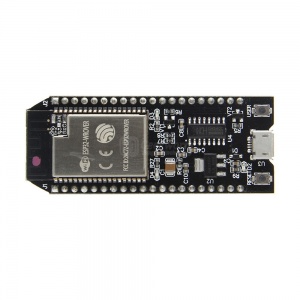

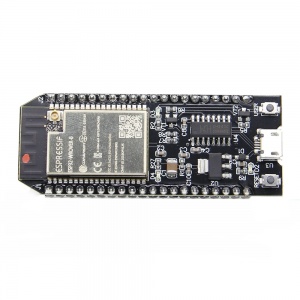


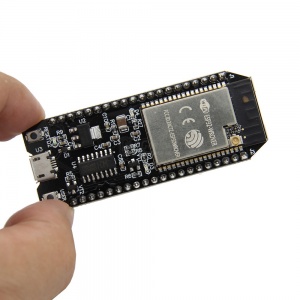
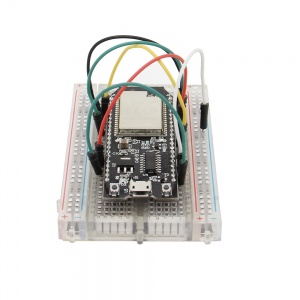
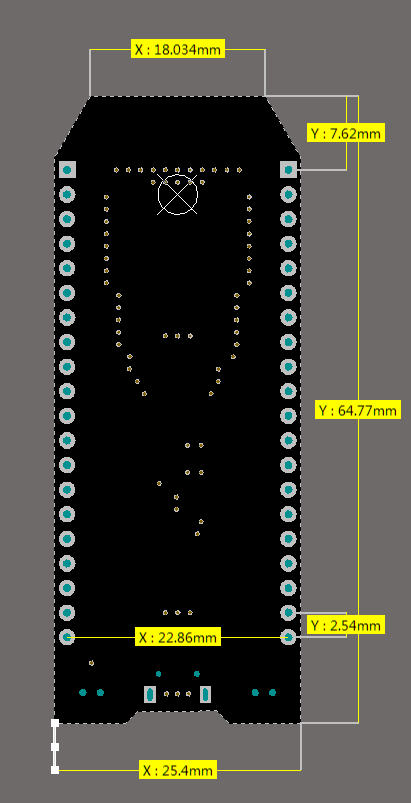
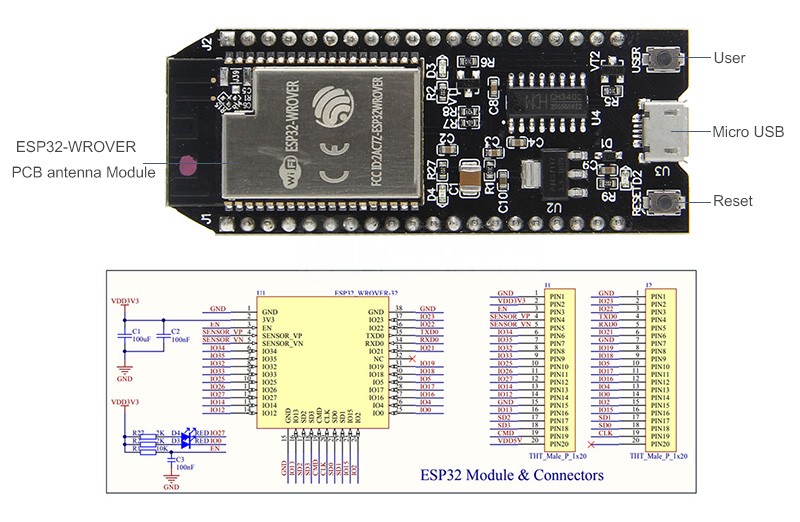
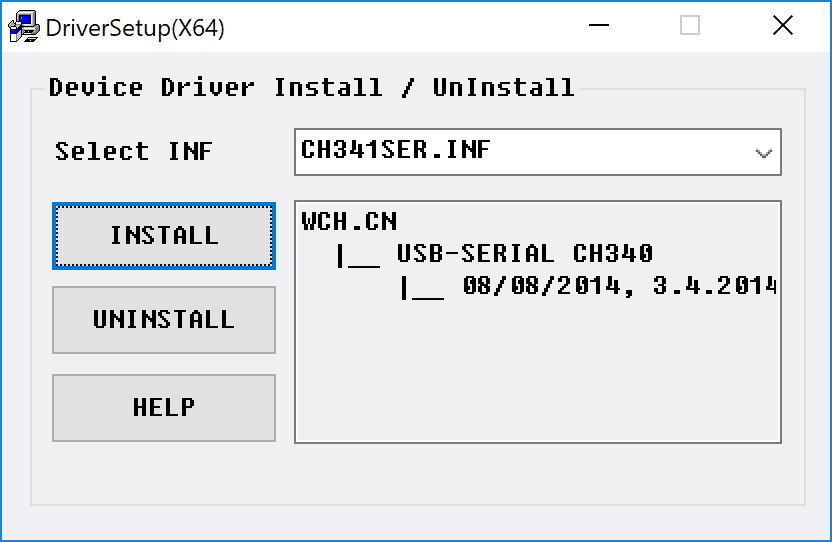
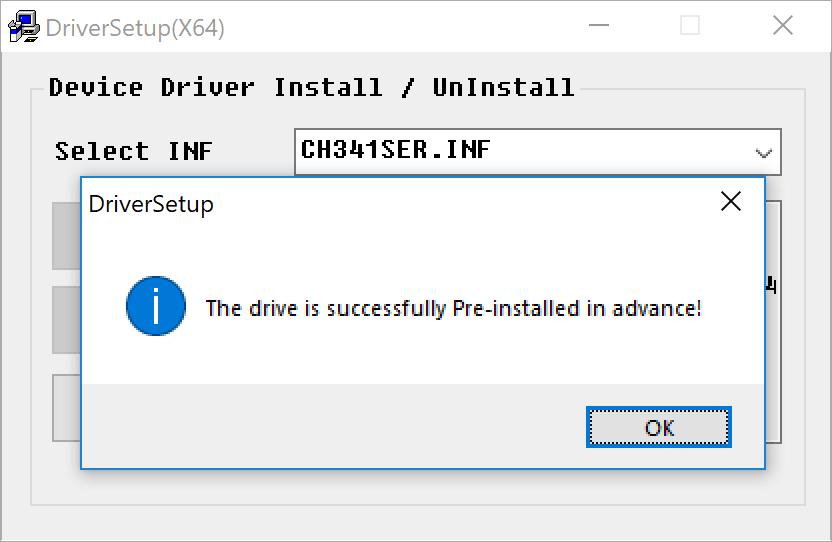
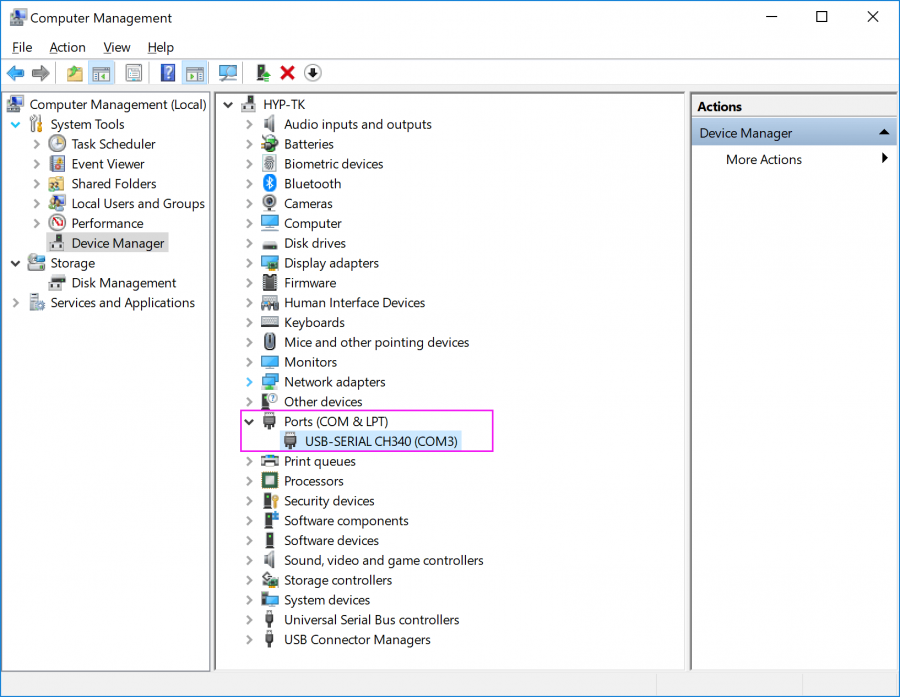
Enable comment auto-refresher
Anonymous user #3
Permalink |
Anonymous user #2
Permalink |
Anonymous user #1
Permalink |