Difference between revisions of "Pi5 Connector Adapter"
Jump to navigation
Jump to search
| Line 23: | Line 23: | ||
* 3D File: [[File:Pi5-Connector-Adapter.step]] | * 3D File: [[File:Pi5-Connector-Adapter.step]] | ||
* Hardware Installation: | * Hardware Installation: | ||
| + | {| class="wikitable" | ||
| + | ! NO. !! Name !! Description | ||
| + | |- | ||
| + | | 1 || TYPE-C male port || Connect to Pi power port | ||
| + | |- | ||
| + | | 2 || Dual MICRO HDMI male port || Connect to the HDMI interface of the Pi | ||
| + | |- | ||
| + | | 3 || Dual HDMI interface || Connect to HDMI monitor | ||
| + | |- | ||
| + | | 4 || TYPE-C connector || TYPE-C power input | ||
| + | |- | ||
| + | | 5 || UART connector || Support connecting to Pi5' serial port with 3PIN cable | ||
| + | |- | ||
| + | | 6 || 5V power output || For expanding other boards | ||
| + | |- | ||
| + | | 7 || UART output connector || Can be connected to Pi5's serial port with 3PIN cable | ||
| + | |- | ||
| + | | 8 || Screw terminal || Supply power to Raspberry Pi through it | ||
| + | |} | ||
* How to make it work: | * How to make it work: | ||
Revision as of 16:45, 30 June 2025
Contents
Overview
Micro HDMI to HDMI Multifunctional Adapter, Compatible with Raspberry Pi 5 / 4B, Two Power Supply Methods, Supports Dual 4K Outputs.
Features
- Support Raspberry Pi 5 and Raspberry Pi 4B.
- Two power supply options: Type-C interface or screw terminal.
- Only support Pi5/Pi4B NOT Pi 3B/2B etc.
- Support dual 4K output.
Packing List
- 1 * Adapter Shield
PS: Not include Raspberry Pi 5 or Raspberry Pi 4 board.
User Manual
- 3D File: File:Pi5-Connector-Adapter.step
- Hardware Installation:
| NO. | Name | Description |
|---|---|---|
| 1 | TYPE-C male port | Connect to Pi power port |
| 2 | Dual MICRO HDMI male port | Connect to the HDMI interface of the Pi |
| 3 | Dual HDMI interface | Connect to HDMI monitor |
| 4 | TYPE-C connector | TYPE-C power input |
| 5 | UART connector | Support connecting to Pi5' serial port with 3PIN cable |
| 6 | 5V power output | For expanding other boards |
| 7 | UART output connector | Can be connected to Pi5's serial port with 3PIN cable |
| 8 | Screw terminal | Supply power to Raspberry Pi through it |
- How to make it work:
FAQ
Q1: Question 1
A: Place the answer here.

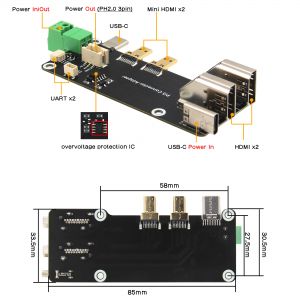
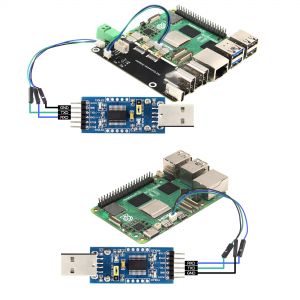

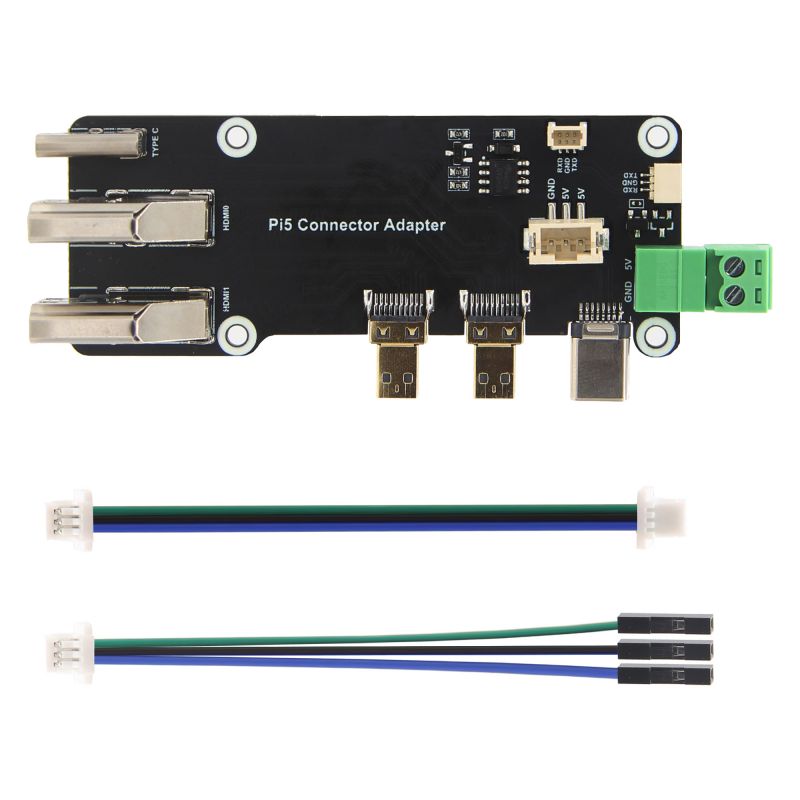
Enable comment auto-refresher