Difference between revisions of "RGB to HDMI"
Jump to navigation
Jump to search
| Line 1: | Line 1: | ||
{{GD Template Impl}} | {{GD Template Impl}} | ||
| − | [[File: IMG-9515.jpg|thumb|right|RGB888 to HDMI adapter]] | + | [[File: IMG-9515.jpg|thumb|right|RGB888 to HDMI adapter-Front]] |
| + | [[File: IMG-9514.jpg|thumb|right|RGB888 to HDMI adapter-Rear]] | ||
[[File: IMG-9515-2.0mm-30P-15x2-Double-Pins-Input.jpg|thumb|right|RGB888 to HDMI adapter]] | [[File: IMG-9515-2.0mm-30P-15x2-Double-Pins-Input.jpg|thumb|right|RGB888 to HDMI adapter]] | ||
[[File: IMG-9515-Digital-audio-I2S-input.jpg|thumb|right|RGB888 to HDMI adapter]] | [[File: IMG-9515-Digital-audio-I2S-input.jpg|thumb|right|RGB888 to HDMI adapter]] | ||
Revision as of 18:04, 18 June 2025
Overview
This is an RGB888 to HDMI adapter board with 15*2 30P 2.0mm double-row pin input, supporting 7-inch/9-inch/10-inch industrial control screen.
Note:
- This board does not have a scaling function, and the output HDMI resolution is the same as the input RGB signal resolution, so for non-standard HDMI resolutions, the monitor connected to the back end may not support it!
- If it is 6-bit input, connect R[7:2], G[7:2], B[7:2]; and R/G/B 0,1 to ground
Packing List
- 1 x RGB888 to HDMI adapter Board
FAQ
Q1: Question 1
A: Place the answer here.

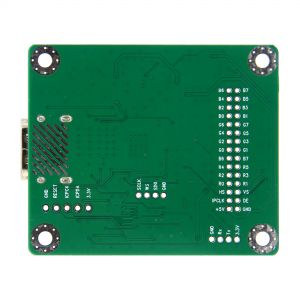
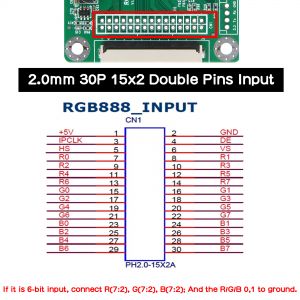
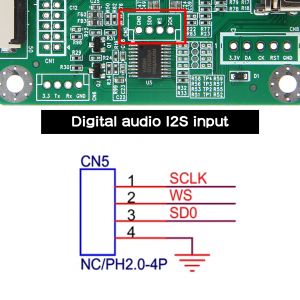
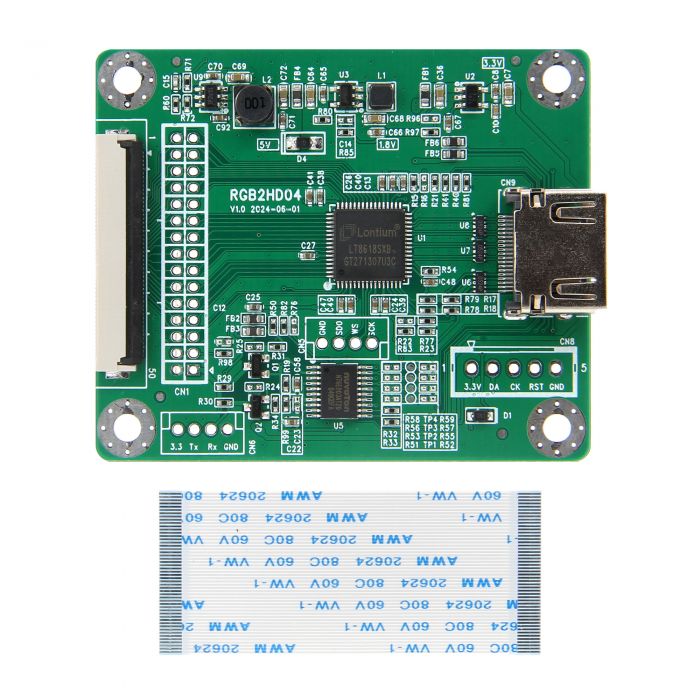
Enable comment auto-refresher