Difference between revisions of "X1009"
(No difference)
|
Revision as of 00:36, 21 August 2024
Contents
Important Notes
- NOT include 7-pin SATA data cables, please prepare it yourself
- The X1009 is designed for data storage purposes and does not currently support booting from HDD/SSD with the existing firmware.
- Don't power the X1009 via DC powe jack and the Raspberry Pi5 via USB-C at the same time. Just power the X1009, and then the X1009 will power the Pi 5 via the GPIO.
- Older SATA drives with less efficient flash media may not perform as well as newer drives
- New SATA HDDs/SSDs are not partitioned and will need to be both partitioned and formatted when first connected to the Raspberry Pi before they will be accessed in the Explorer.
Overview
The X1009 PCIe to 5-port SATA expansion board is designed to offer a high-capacity and high-speed storage solution for your Raspberry Pi 5. This board supports the simultaneous connection of 5pcs large-capacity SATA storage devices, with the SATA 3.0 interface reaching speeds of up to 5Gbps.
The X1009 features a 12V input via a standard DC jack and is equipped with high-efficiency DC/DC step-down converters to power both your Raspberry Pi 5 and PCIe devices concurrently, simplifying the power supply to a single source.
Ideal for creating a home media center or setting up a network-attached storage (NAS) system, the X1009 allows you to store and stream your videos, music, and digital photos within your home or even remotely around the world.
Raspberry pi 5 SATA Series
| Model | Description | Supported HDD/SSD | Mounting Position | Support NVMe Boot | Matching Case | Matching Cooler |
|---|---|---|---|---|---|---|
| X1100 | USB to SATA | 2.5" SATA HDD / SSD | Bottom | Yes | X1100-C1 | Official Cooler / H505 Active Cooler / Argon THRML Cooler / H501 |
| X1006 | PCIe to SATA | 2.5" SATA HDD + M.2 SATA Key-B 2280 SSD | Bottom | NO | NO Case yet | Official Cooler / H505 Active Cooler / Argon THRML Cooler / H501 |
| X1007 | PCIe to SATA | Dual SATA 2.5" HDD / SSD | Bottom | NO | NO Case yet | Official Cooler / H505 Active Cooler / Argon THRML Cooler / H501 |
| X1008 | PCIe to SATA | 2.5" SATA HDD / SSD + 3.5" SATA HDD Shield | Bottom | NO | NO Case yet | Official Cooler / H505 Active Cooler / Argon THRML Cooler / H501 |
| X1009 | PCIe to SATA | 5PCS 2.5" SATA HDD / SSD /3.5" SATA HDD | Top | NO | NO Case yet | Official Cooler / H505 Active Cooler / Argon THRML Cooler / H501 |
Features
- Compatible with Raspberry Pi 5B
- Supports the connection of five SATA 3.0 devices to your Raspberry Pi 5 simultaneously
- Compliant with the Serial ATA 3.0 specification, with backward compatibility to SATA 2.0 and SATA 1.0
- Adheres to the PCI-Express v2.0 specification and is backward compatible with PCI-Express v1.0
- Supports communication speeds of 5.0 Gbit/s, 3.0 Gbit/s, and 1.5 Gbit/s
- Compatible with SATA 6G, 3G, and 1.5G hard drives
- Features plug-and-play installation for ease of setup
- Blue LED indicators display power and drive status
- Equipped with a high-efficiency DC/DC step-down converter to power both your Raspberry Pi 5 and SATA devices simultaneously
- Efficient power delivery to the Raspberry Pi 5 via a pin header, consolidating power sources
- Compatible with the official active cooler without compromising cooling performance
- Supports the HAT+ STANDBY power state, automatically turning off SATA devices when the Pi 5 is powered down
- Includes a power SATA splitter cable for connecting up to 5 Serial ATA devices
- PCB Size: 85mm x 57.2mm
How to Power
- 12Vdc +/-5% ≥3A for one 3.5" HDD or one 2.5" HDD,
- 12Vdc +/-5% ≥5A for two 3.5" HDDs, ≥7A for three 3.5" HDDs, ≥9A for four 3.5" HDDs, ≥11A for five 3.5" HDDs
- 12Vdc +/-5% ≥4A for two 2.5" HDDs, ≥5A for three 2.5" HDDs, ≥6A for four 2.5" HDDs, ≥7A for five 2.5" HDDs
- Your SATA drives can also be powered from a separate PSU.
- You need to calculate the total current required for all the HDDs you are using. Check the HDD nameplate to get the HDD startup current (the startup current will be larger than the operating current), and then add them together to get the total current required. This is basically the maximum output current of the power adapter you need.
PS: According to our actual test, the Geekworm 12V/5A power supply can load 3-5 2.5" sata SSDs, and final power requirements depend on the requirements of the SSD/HDD you are using
Ports & Connectors
- DC power jack x1 - 5.5x2.1mm
- PCIe connector x1 - 16-pin pitch0.5mm
- SATA connectors x5 - 7P
Test & Reviews
Test Conditions
- System board details: Raspberry Pi 5 Model B Rev 1.0 , 4G RAM
- Interface board details: X1009 v1.1 PCIe to 5 SATA Shield
- Operation system: Raspberry Pi OS with desktop (Debian12 (bookworm), 64bit, Release date: December 5th 2023)
- Storage details: Samsung EVO 750 SSD, Segate Barracuda ST3500410AS 500G
Testing disk drives read speed at PCIe2.0 with hdparm
Samsung EVO SSD: 430.72MB/s, Segate Barracuba HDD: 102.65MB/s
Packing List
- X1009 V1.1 PCIe to SATA shield x1
- SATA power spillter cable x1
- PCIe FFC 30mm x1
- Screw pack x1
NOTE: NOT include 7-pin SATA data cables, please prepare it yourself
User Manual
- Dimensions source file (DXF): File:X1009-V1.0.dxf - You can view it with Autodesk Viewer online
Hardware
Software
- X1009 software tutorials: X1009 Software
Video Guide
Thanks for the video from HG Software: https://youtu.be/zD5zkPcbtaw
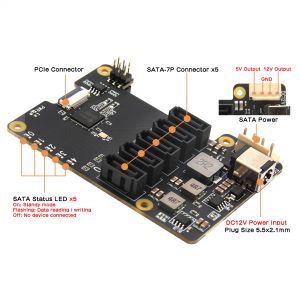


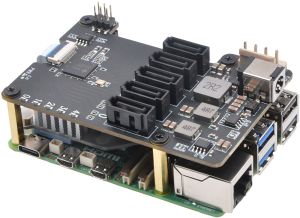


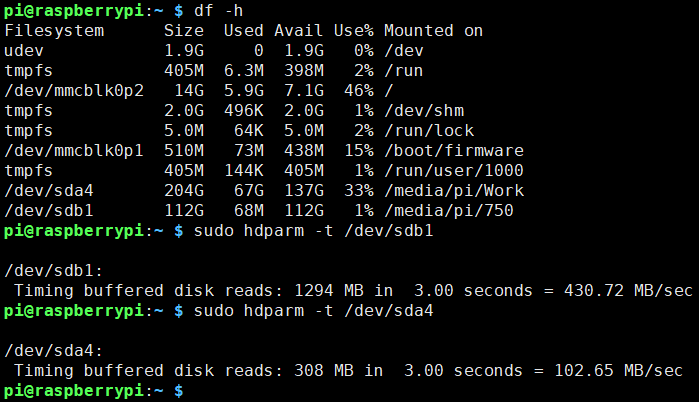
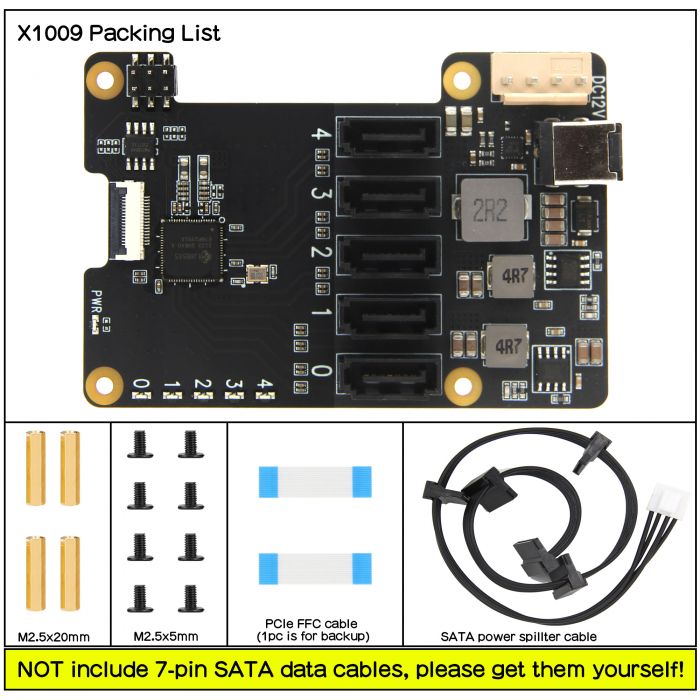
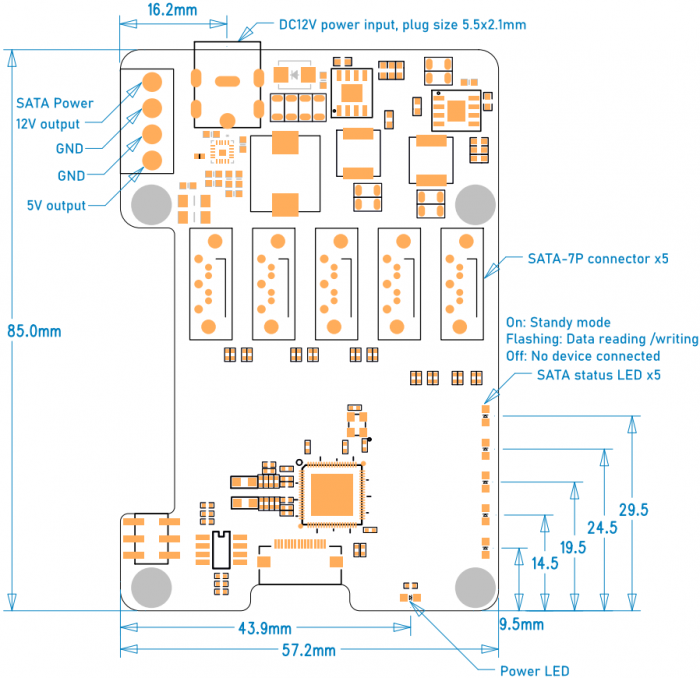
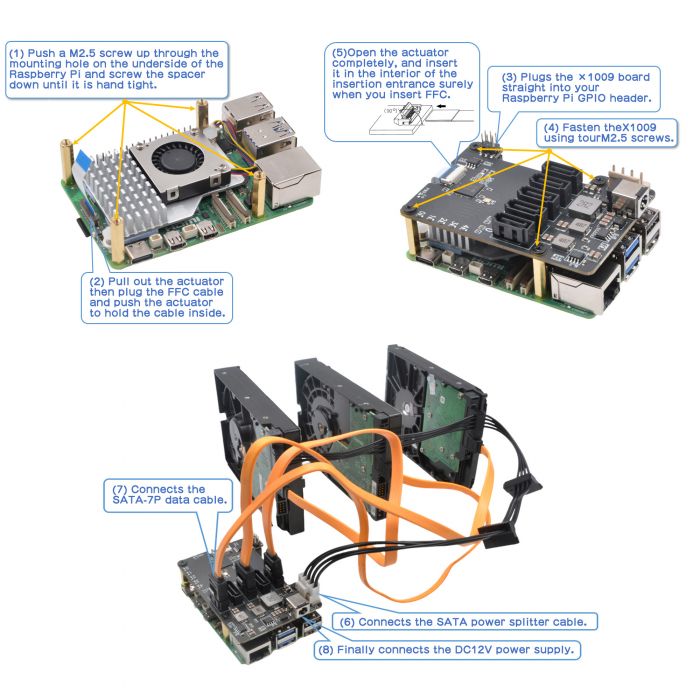
Enable comment auto-refresher
Anonymous user #15
Permalink |
Ruby
Anonymous user #13
Permalink |
Lisa
Anonymous user #14
Lisa
Anonymous user #14
Lisa
Anonymous user #12
Permalink |
Lisa
Anonymous user #12
Permalink |
Lisa
Anonymous user #11
Permalink |
Lisa
Anonymous user #10
Permalink |
Lisa
Anonymous user #9
Permalink |
Lisa
Anonymous user #8
Permalink |
Lisa
Anonymous user #7
Permalink |
Anonymous user #5
Permalink |
Anonymous user #5
Lisa
Anonymous user #6
Lisa
Anonymous user #5
Anonymous user #5
Lisa
Harry
Anonymous user #5
Anonymous user #5
Lisa
Anonymous user #5
Anonymous user #4
Permalink |
Lisa
Anonymous user #3
Permalink |
Anonymous user #2
Permalink |
Lisa
Anonymous user #1
Permalink |
Lisa