Difference between revisions of "HDMI to LVDS"
Jump to navigation
Jump to search
| (13 intermediate revisions by 2 users not shown) | |||
| Line 1: | Line 1: | ||
{{GD Template Impl}} | {{GD Template Impl}} | ||
| + | [[File:HDMI-TO-LVDS-IMG-9258-1.jpg|thumb|right|Front View]] | ||
| + | [[File:HDMI-TO-LVDS-IMG-9259.jpg|thumb|right|Rear View]] | ||
[[File:IMG-9258-Interface.jpg|thumb|right|Interface]] | [[File:IMG-9258-Interface.jpg|thumb|right|Interface]] | ||
[[File:IMG-9271.jpg|thumb|right|Application Description]] | [[File:IMG-9271.jpg|thumb|right|Application Description]] | ||
| + | [[File:HDMI-TO-LVDS-IMG-9269-cable.jpg|thumb|right|HDMI TO LVDS Cable]] | ||
==Overview== | ==Overview== | ||
| Line 21: | Line 24: | ||
==Packing List== | ==Packing List== | ||
* 1 x HDMI to RGB/LVDS adapter | * 1 x HDMI to RGB/LVDS adapter | ||
| + | |||
| + | [[File:HDMI-TO-LVDS-IMG-9269.jpg|500px|Packing List]] | ||
==User Manual== | ==User Manual== | ||
| + | * English User Manual: [[File:HDMI-to-RGB-LVDS-V1.1-EN.pdf]] | ||
| + | * Chinese User Manual: [[File:HDMI-to-RGB-LVDS-V1.1-CN.pdf]] | ||
| + | * Dimensions source file (DXF): [[File:HDMI2LVDS2-PCBLayout.dxf.dxf]] - You can view it with [https://viewer.autodesk.com/ Autodesk Viewer] online | ||
| + | [[File:HDMI-TO-LVDS-IMG-9258.jpg|500px|HDMI-TO-LVDS]] | ||
| − | + | ==FAQ== | |
| − | + | <div class="toccolours mw-collapsible mw-collapsed"> | |
| − | + | <div style="font-weight:bold;line-height:1.0;"> | |
| + | Q: What is the maximum resolution supported by the LVDS output when using a single-port LVDS LCD panel? | ||
| + | </div> | ||
| + | <div class="mw-collapsible-content"> | ||
| + | A: The maximum resolution supported by the LVDS output when using a single-port LVDS LCD panel is 1080P/60fps. | ||
| + | </div> | ||
| + | </div> | ||
| − | |||
| − | |||
<div class="toccolours mw-collapsible mw-collapsed"> | <div class="toccolours mw-collapsible mw-collapsed"> | ||
<div style="font-weight:bold;line-height:1.0;"> | <div style="font-weight:bold;line-height:1.0;"> | ||
| − | + | Q: Is it possible to use a microcontroller to configure the output mode and resolution by sending UART commands, instead of using the UI software as described in the documentation? | |
</div> | </div> | ||
<div class="mw-collapsible-content"> | <div class="mw-collapsible-content"> | ||
| − | A: | + | A: Yes. It is supported! |
</div> | </div> | ||
</div> | </div> | ||
Revision as of 11:52, 16 July 2025
File:HDMI-TO-LVDS-IMG-9258-1.jpg
Front View
Contents
Overview
- HDMI input to TTL RGB or LVDS output. The definition of the socket pin signal can be found in the characters on the back of the board.
- Note: This board does not have a scaling function, so if you want to use LVDS output to display the screen, the HDMI signal resolution must be consistent with the screen parameters; if you want to use RGB output to display the screen directly, you cannot display the screen directly. Usually, you need to provide VGH, VGL, AVDD, and VCOM to display the RGB screen.
Features
- Suitable for converting HDMI input signals to TTL RGB or LVDS outputs, with a maximum bandwidth of 340MHz;
- HDMI input supports multiple resolutions such as 720P, 1080P, 4K@30, etc.;
- Built-in EDID data, the preferred resolution can be set through the serial port;
- The output can be selected as RGB or LVDS through the serial port or on-board resistors;
- With backlight control, when the output is LVDS signal, the screen can be directly clicked;
- With 3.5mm headphone output, analog stereo output can be output;
- DC12V power supply, the board power consumption is less than 1.5W;
- HDCP is not supported.
Packing List
- 1 x HDMI to RGB/LVDS adapter
User Manual
- English User Manual: File:HDMI-to-RGB-LVDS-Manual-EN.pdf
- Chinese User Manual: File:HDMI-to-RGB-LVDS-Manual-CN.pdf
- Dimensions source file (DXF): File:HDMI2LVDS2-PCBLayout.dxf.dxf - You can view it with Autodesk Viewer online
FAQ
Q: What is the maximum resolution supported by the LVDS output when using a single-port LVDS LCD panel?
A: The maximum resolution supported by the LVDS output when using a single-port LVDS LCD panel is 1080P/60fps.
Q: Is it possible to use a microcontroller to configure the output mode and resolution by sending UART commands, instead of using the UI software as described in the documentation?
A: Yes. It is supported!
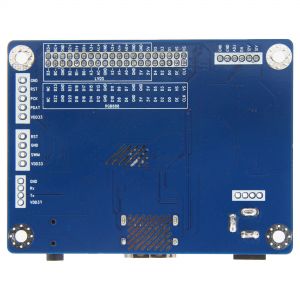
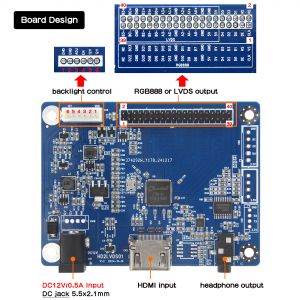
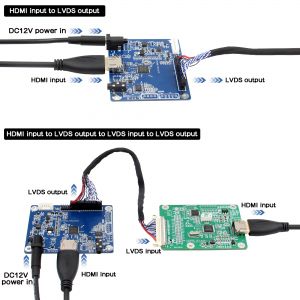
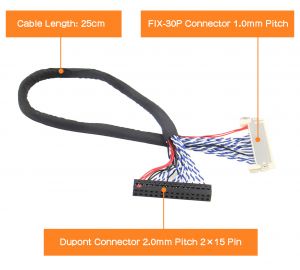

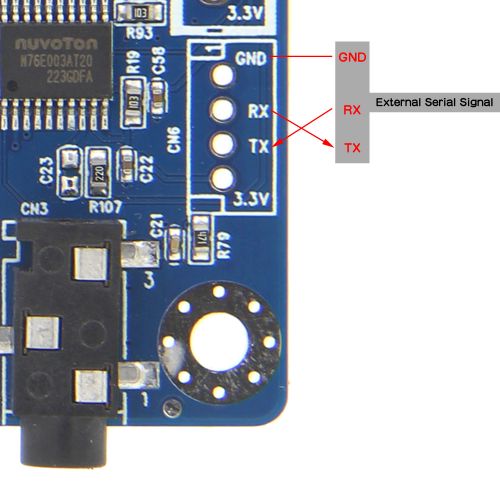
Enable comment auto-refresher
Anonymous user #2
Permalink |
Ruby
Anonymous user #1
Permalink |
Ruby