Difference between revisions of "Template:KVM-FAQ"
| (4 intermediate revisions by the same user not shown) | |||
| Line 5: | Line 5: | ||
<div class="toccolours mw-collapsible mw-collapsed"> | <div class="toccolours mw-collapsible mw-collapsed"> | ||
<div style="font-weight:bold;line-height:1.0; "> | <div style="font-weight:bold;line-height:1.0; "> | ||
| − | + | Q: Why [[KVM-A3]]/[[KVM-A4]]/[[KVM-A8]] does not show the video only display No Signals? | |
</div> | </div> | ||
<div class="mw-collapsible-content"> | <div class="mw-collapsible-content"> | ||
| Line 21: | Line 21: | ||
<div class="toccolours mw-collapsible mw-collapsed"> | <div class="toccolours mw-collapsible mw-collapsed"> | ||
<div style="font-weight:bold;line-height:1.0;"> | <div style="font-weight:bold;line-height:1.0;"> | ||
| − | + | Q: Which pins are available on the KVM-A3? | |
| + | </div> | ||
| + | <div class="mw-collapsible-content"> | ||
| + | A: You only can use GPIO16, 26, 11, 17, 25, 9, 10 pins on [[KVM-A3]] | ||
| + | </div> | ||
| + | </div> | ||
| + | |||
| + | <div class="toccolours mw-collapsible mw-collapsed"> | ||
| + | <div style="font-weight:bold;line-height:1.0;"> | ||
| + | Q: I want to control several pc power. Is it possible with one [[KVM-A3]] and several [[X630-A5]]? | ||
| + | </div> | ||
| + | <div class="mw-collapsible-content"> | ||
| + | A. No, one kit can only control one pc, you can refer to [[X680]] to control up to 4 PCs. | ||
| + | </div> | ||
| + | </div> | ||
| + | |||
| + | <div class="toccolours mw-collapsible mw-collapsed"> | ||
| + | <div style="font-weight:bold;line-height:1.0;"> | ||
| + | Q: How to do if [[KVM-A8]] hangs up or reboot or has to be started manually? | ||
</div> | </div> | ||
<div class="mw-collapsible-content"> | <div class="mw-collapsible-content"> | ||
| Line 44: | Line 62: | ||
<div class="toccolours mw-collapsible mw-collapsed"> | <div class="toccolours mw-collapsible mw-collapsed"> | ||
<div style="font-weight:bold;line-height:1.0;"> | <div style="font-weight:bold;line-height:1.0;"> | ||
| − | + | Q. I want to control several pc power. Is it possible with one [[KVM-A8]] | |
</div> | </div> | ||
<div class="mw-collapsible-content"> | <div class="mw-collapsible-content"> | ||
| Line 53: | Line 71: | ||
<div class="toccolours mw-collapsible mw-collapsed"> | <div class="toccolours mw-collapsible mw-collapsed"> | ||
<div style="font-weight:bold;line-height:1.0;"> | <div style="font-weight:bold;line-height:1.0;"> | ||
| − | + | Q. How to login pikvm os? | |
</div> | </div> | ||
<div class="mw-collapsible-content"> | <div class="mw-collapsible-content"> | ||
A: Input the XX.XX.XX.XX ip address on the explorer, then input user: admin, the default password is 'admin' also. | A: Input the XX.XX.XX.XX ip address on the explorer, then input user: admin, the default password is 'admin' also. | ||
| + | |||
| + | Or refer to [https://docs.pikvm.org/webui/#getting-to-know-the-interface GETTING TO KNOW THE INTERFACE] | ||
</div> | </div> | ||
</div> | </div> | ||
| Line 62: | Line 82: | ||
<div class="toccolours mw-collapsible mw-collapsed"> | <div class="toccolours mw-collapsible mw-collapsed"> | ||
<div style="font-weight:bold;line-height:1.0;"> | <div style="font-weight:bold;line-height:1.0;"> | ||
| − | + | Q: How to connect to wifi? | |
| + | </div> | ||
| + | <div class="mw-collapsible-content"> | ||
| + | A: Refer to [https://docs.pikvm.org/first_steps/ | Optional setting up Wi-Fi] | ||
| + | |||
| + | If you want to connect KVM to a Wi-Fi network, you need to tell the device ESSID and password before first boot. To do this, mount the first partition of the memory card (FAT32) and edit or make the pikvm.txt file there. Do not remove line FIRSTBOOT=1 or FIRST_BOOT-1 for first time booting, just add your wifi settings like this: | ||
| + | <pre> | ||
| + | FIRSTBOOT=1 | ||
| + | WIFI_ESSID='mynet' | ||
| + | WIFI_PASSWD='your password' | ||
| + | </pre> | ||
| + | There is a possibility that, in countries that support CH13, the device will not connect. You will need to configure your router to disable channels 12-14 or disable Auto scan mode so it will connect. | ||
| + | |||
| + | Save, unmount and follow the next step. | ||
| + | </div> | ||
| + | </div> | ||
| + | |||
| + | <div class="toccolours mw-collapsible mw-collapsed"> | ||
| + | <div style="font-weight:bold;line-height:1.0;"> | ||
| + | Q. How to switch root user? | ||
</div> | </div> | ||
<div class="mw-collapsible-content"> | <div class="mw-collapsible-content"> | ||
| Line 73: | Line 112: | ||
<div class="toccolours mw-collapsible mw-collapsed"> | <div class="toccolours mw-collapsible mw-collapsed"> | ||
<div style="font-weight:bold;line-height:1.0;"> | <div style="font-weight:bold;line-height:1.0;"> | ||
| − | + | Q: Will there will be a case for [[KVM-A4]]? | |
| + | </div> | ||
| + | <div class="mw-collapsible-content"> | ||
| + | A: No, there is no plan to make a case for [[KVM-A4]], the [[KVM-A4]] kit can only use WiFi NOT ethernet, the match metal case will block the WiFi singal. | ||
| + | </div> | ||
| + | </div> | ||
| + | |||
| + | <div class="toccolours mw-collapsible mw-collapsed"> | ||
| + | <div style="font-weight:bold;line-height:1.0;"> | ||
| + | Q. Does [[KVM-A8]] support passive heatsink such as (P165-A or P165-B etc) instead of fan? | ||
</div> | </div> | ||
<div class="mw-collapsible-content"> | <div class="mw-collapsible-content"> | ||
| − | A: You can use the [[P165]] aluminium heatsink or the [[H402]] pure copper heatsink, but must remove the X630-A8 fan and fan connector. | + | A: You can use the [[P165]] aluminium heatsink or the [[H402]] pure copper heatsink, but must remove the [[X630-A8]] fan and fan connector. |
①If use '''P165-A'''(thickness 7mm), you can use '''M2.5*5mm''' spacer instead of '''M2.5*12mm''' spacer to fix it; | ①If use '''P165-A'''(thickness 7mm), you can use '''M2.5*5mm''' spacer instead of '''M2.5*12mm''' spacer to fix it; | ||
Latest revision as of 11:04, 24 September 2024
- First of all, we recommend you to get more FAQ information on the official website: official FAQ, or check the following FAQ;
- You can post a issue ticket at Geekworm forum or email to us (support@geekworm.com) and attached your installation pictures or videos to get some help.
- Blog sharing for reference: https://www.andysblog.de/kvm-over-ip-pikvm-als-bausatz
A:
- Please check the hardware connection. Double-check that the video capture device is connected correctly and tightly.
- Make sure you use the original HDMI port. If your desktop only has a VGA display port, there may be no video signal when you use VGA to HDMI adapter, and there is no way to solve this; However, you can try to lower the resolution and restart the PC to test, but the probability of success is very low.
- Change the HDMI cable to test.
- Test the X630 separately to check if there is HDMI output.
- Some laptops do not output any signal until you switch the output (usually via the FN + and an F5 key on the keyboard).
- Your computer maybe enter sleep mode, please exit sleep mode.
Q: Which pins are available on the KVM-A3?
A: You only can use GPIO16, 26, 11, 17, 25, 9, 10 pins on KVM-A3
A. No, one kit can only control one pc, you can refer to X680 to control up to 4 PCs.
Q: How to do if KVM-A8 hangs up or reboot or has to be started manually?
A. The KVM-A8 hardware itself does not cause the system to reboot, and [[KVM-A8 shield is controled by raspberry pi 4;
Please ensure these keys:
1. The PiKVM OS version is correct;
2. Check & use a high-quality power supply;
3. Whether the raspberry pi 4 temperature is too high;
4. Contact us via email to support@geekworm.com
If you find that the color wiring is wrong, please contact us at support@geekworm.com
Q. I want to control several pc power. Is it possible with one KVM-A8
A: No, one PiKVM-A8 can only control one pc. Please refer to X680 4-port IP KVM Switch.
Q. How to login pikvm os?
A: Input the XX.XX.XX.XX ip address on the explorer, then input user: admin, the default password is 'admin' also.
Or refer to GETTING TO KNOW THE INTERFACE
Q: How to connect to wifi?
A: Refer to | Optional setting up Wi-Fi
If you want to connect KVM to a Wi-Fi network, you need to tell the device ESSID and password before first boot. To do this, mount the first partition of the memory card (FAT32) and edit or make the pikvm.txt file there. Do not remove line FIRSTBOOT=1 or FIRST_BOOT-1 for first time booting, just add your wifi settings like this:
FIRSTBOOT=1 WIFI_ESSID='mynet' WIFI_PASSWD='your password'
There is a possibility that, in countries that support CH13, the device will not connect. You will need to configure your router to disable channels 12-14 or disable Auto scan mode so it will connect.
Save, unmount and follow the next step.
Q. How to switch root user?
A:
su root #default password is root also
Q: Will there will be a case for KVM-A4?
Q. Does KVM-A8 support passive heatsink such as (P165-A or P165-B etc) instead of fan?
A: You can use the P165 aluminium heatsink or the H402 pure copper heatsink, but must remove the X630-A8 fan and fan connector.
①If use P165-A(thickness 7mm), you can use M2.5*5mm spacer instead of M2.5*12mm spacer to fix it;
②if use P165-B(thickness 11mm), you can directly use M2.5*6mm screws to fix it;
③if use H402(thickness 4mm), you can use M2.5*8mm spacer instead of M2.5*12mm spacer.
You can also use other suitable spacers + screws to fix the heatsink.

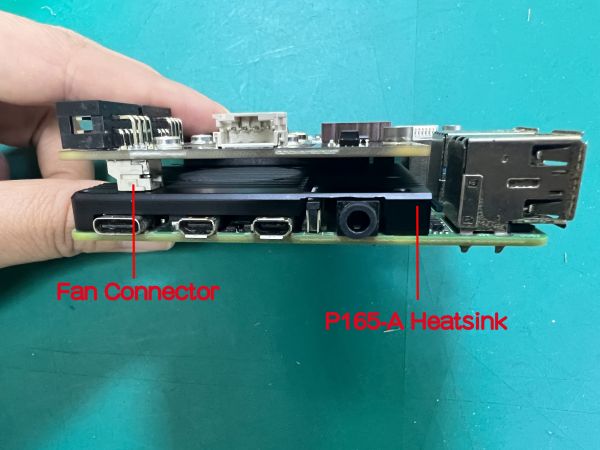
Enable comment auto-refresher