Difference between revisions of "4K Splicer"
Jump to navigation
Jump to search
| Line 21: | Line 21: | ||
==Packing List== | ==Packing List== | ||
* 1 x 4K Spilcer | * 1 x 4K Spilcer | ||
| + | |||
| + | ==FAQ== | ||
| + | '''Q1''': Is there a black screen after splitting the screen? | ||
| + | |||
| + | '''Answer:''' | ||
| + | |||
| + | The built-in program works like this: detect the width and height of the signal source resolution, output the height as it is, and divide the width in half from the middle without any stretching. That's all | ||
| + | |||
| + | In other words, whether there is a black screen depends entirely on whether your display device supports the resolution after splitting. | ||
<!--Add review function! --> | <!--Add review function! --> | ||
Latest revision as of 11:18, 4 March 2025
Contents
Overview
This is a 4K dual-screen splicer, by using this adapter board, user can easily cut 3840x1080/60Hz input into two 1080P outputs, or two exactly same content.
Note:Only supports cutting into 2 horizontal left and right picture splicing, does not support up and down splicing.
Features
- 1*HDMI2.0 (600MHz broadband) input, support HDCP1.4 and HDCP2.2
- 2*HDMI1.4 (300MHz broadband) output
- Output Split Screen Mode: Cut the input signal into left and right parts and output from two HDMI ports respectively
- Output Copy Mode: the output content of the two HDMI ports is exactly the same as the input content
- Switch: toggle split screen mode / copy mode(or control via serial port)
- Power requirements: DC12V In
- Sound and picture are transmitted synchronously
Packing List
- 1 x 4K Spilcer
FAQ
Q1: Is there a black screen after splitting the screen?
Answer:
The built-in program works like this: detect the width and height of the signal source resolution, output the height as it is, and divide the width in half from the middle without any stretching. That's all
In other words, whether there is a black screen depends entirely on whether your display device supports the resolution after splitting.
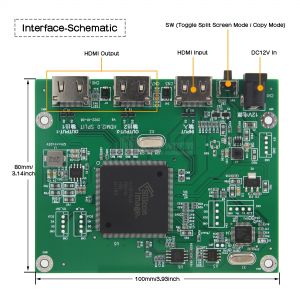
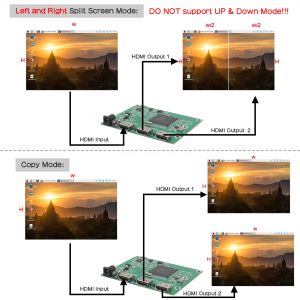
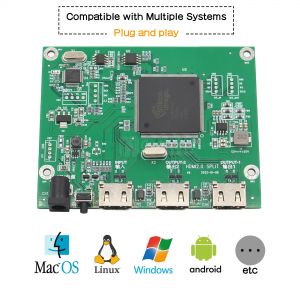

Enable comment auto-refresher