Difference between revisions of "Template:KVM-FAQ"
Jump to navigation
Jump to search
| Line 17: | Line 17: | ||
# Your computer maybe enter sleep mode, please exit sleep mode. | # Your computer maybe enter sleep mode, please exit sleep mode. | ||
# If you're using something like '''NGINX Proxy Manager''', you must have '''Websockets Support enabled''' for it to work correctly – screenshots below: | # If you're using something like '''NGINX Proxy Manager''', you must have '''Websockets Support enabled''' for it to work correctly – screenshots below: | ||
| − | [[File:Pikvm-websocket-enable.png]] | + | :[[File:Pikvm-websocket-enable.png]] |
</div> | </div> | ||
</div> | </div> | ||
Revision as of 16:31, 13 November 2024
- First of all, we recommend you to get more FAQ information on the official website: official FAQ, or check the following FAQ;
- You can post a issue ticket at Geekworm forum or email to us (support@geekworm.com) and attached your installation pictures or videos to get some help.
- Blog sharing for reference: https://www.andysblog.de/kvm-over-ip-pikvm-als-bausatz
Expand
Q: Which pins are available on the KVM-A3?
Expand
Q. How to login pikvm os?
Expand
Q: How to connect to wifi?
Expand
Q. How to switch root user?
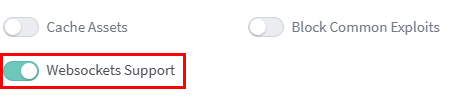

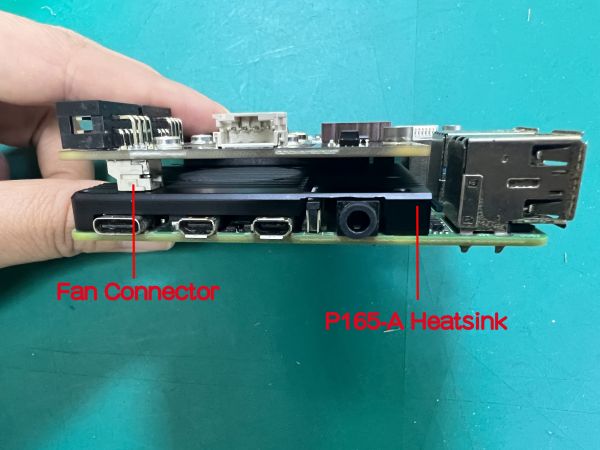
Enable comment auto-refresher