Difference between revisions of "Template:KVM-FAQ"
Jump to navigation
Jump to search
| Line 16: | Line 16: | ||
# Some laptops do not output any signal until you switch the output (usually via the FN + and an F5 key on the keyboard). | # Some laptops do not output any signal until you switch the output (usually via the FN + and an F5 key on the keyboard). | ||
# Your computer maybe enter sleep mode, please exit sleep mode. | # Your computer maybe enter sleep mode, please exit sleep mode. | ||
| + | </div> | ||
| + | </div> | ||
| + | |||
| + | <div class="toccolours mw-collapsible mw-collapsed"> | ||
| + | <div style="font-weight:bold;line-height:1.0;"> | ||
| + | Q: Which pins are available on the KVM-A3? | ||
| + | </div> | ||
| + | <div class="mw-collapsible-content"> | ||
| + | A: You only can use GPIO16, 26, 11, 17, 25, 9, 10 pins on [[KVM-A3]] | ||
| + | </div> | ||
| + | </div> | ||
| + | |||
| + | <div class="toccolours mw-collapsible mw-collapsed"> | ||
| + | <div style="font-weight:bold;line-height:1.0;"> | ||
| + | Q: I want to control several pc power. Is it possible with one [[KVM-A3]] and several [[X630-A5]]? | ||
| + | </div> | ||
| + | <div class="mw-collapsible-content"> | ||
| + | A. No, one kit can only control one pc, you can refer to [[X680]] to control up to 4 PCs. | ||
</div> | </div> | ||
</div> | </div> | ||
| Line 53: | Line 71: | ||
<div class="toccolours mw-collapsible mw-collapsed"> | <div class="toccolours mw-collapsible mw-collapsed"> | ||
<div style="font-weight:bold;line-height:1.0;"> | <div style="font-weight:bold;line-height:1.0;"> | ||
| − | Q. How to login? | + | Q. How to login pikvm os? |
</div> | </div> | ||
<div class="mw-collapsible-content"> | <div class="mw-collapsible-content"> | ||
| Line 73: | Line 91: | ||
FIRSTBOOT=1 | FIRSTBOOT=1 | ||
WIFI_ESSID='mynet' | WIFI_ESSID='mynet' | ||
| − | WIFI_PASSWD=' | + | WIFI_PASSWD='your password' |
</pre> | </pre> | ||
There is a possibility that, in countries that support CH13, the device will not connect. You will need to configure your router to disable channels 12-14 or disable Auto scan mode so it will connect. | There is a possibility that, in countries that support CH13, the device will not connect. You will need to configure your router to disable channels 12-14 or disable Auto scan mode so it will connect. | ||
Revision as of 11:02, 24 September 2024
- First of all, we recommend you to get more FAQ information on the official website: official FAQ, or check the following FAQ;
- You can post a issue ticket at Geekworm forum or email to us (support@geekworm.com) and attached your installation pictures or videos to get some help.
- Blog sharing for reference: https://www.andysblog.de/kvm-over-ip-pikvm-als-bausatz
Expand
Q: Which pins are available on the KVM-A3?
Expand
Q. How to login pikvm os?
Expand
Q: How to connect to wifi?
Expand
Q. How to switch root user?
Expand
Q: Will there will be a case for KVM-A4?
Expand
Q. Does KVM-A8 support passive heatsink such as (P165-A or P165-B etc) instead of fan?

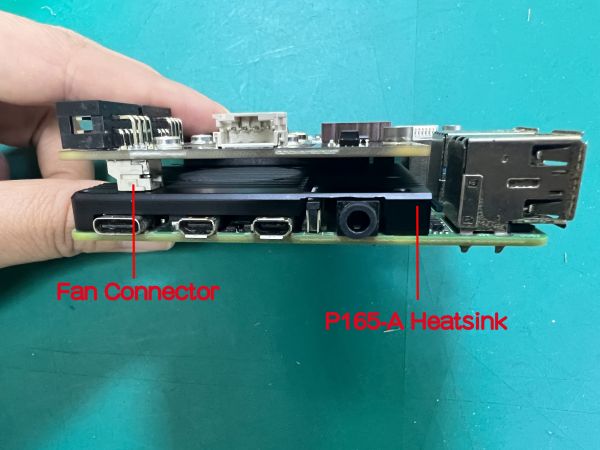
Enable comment auto-refresher