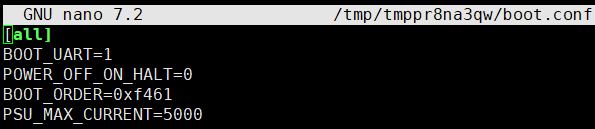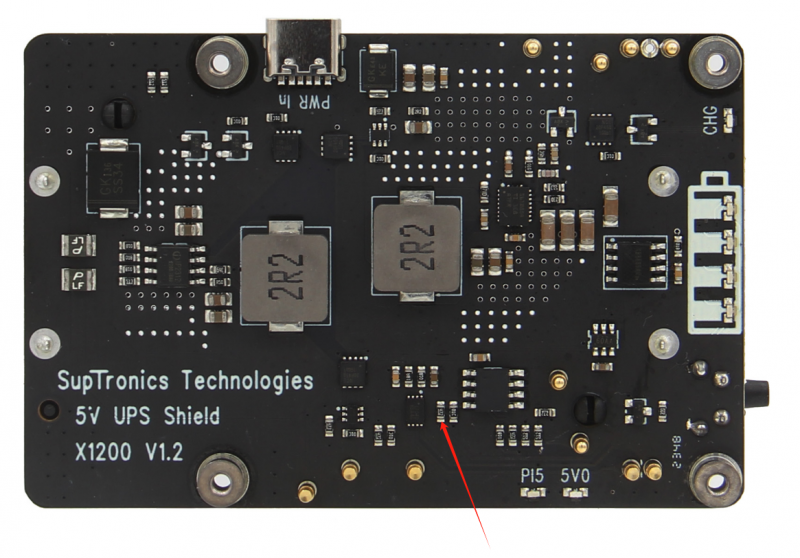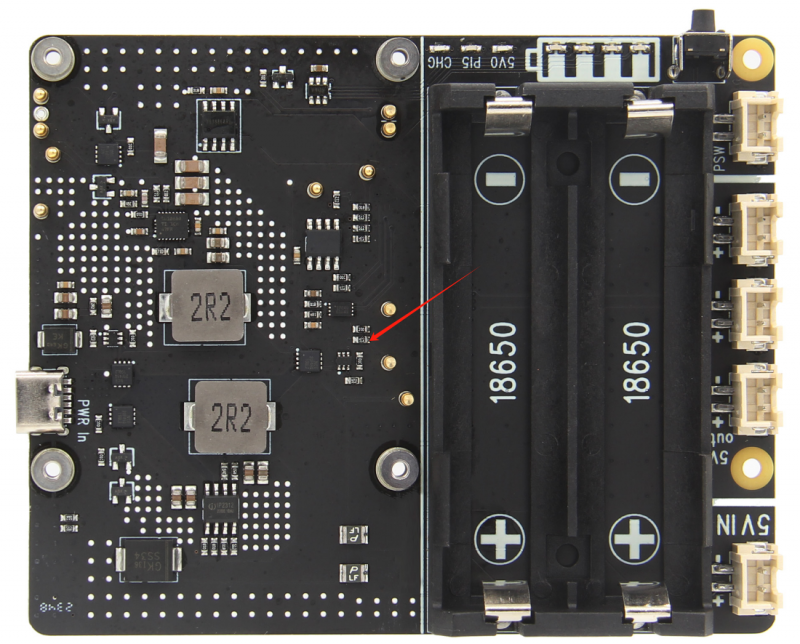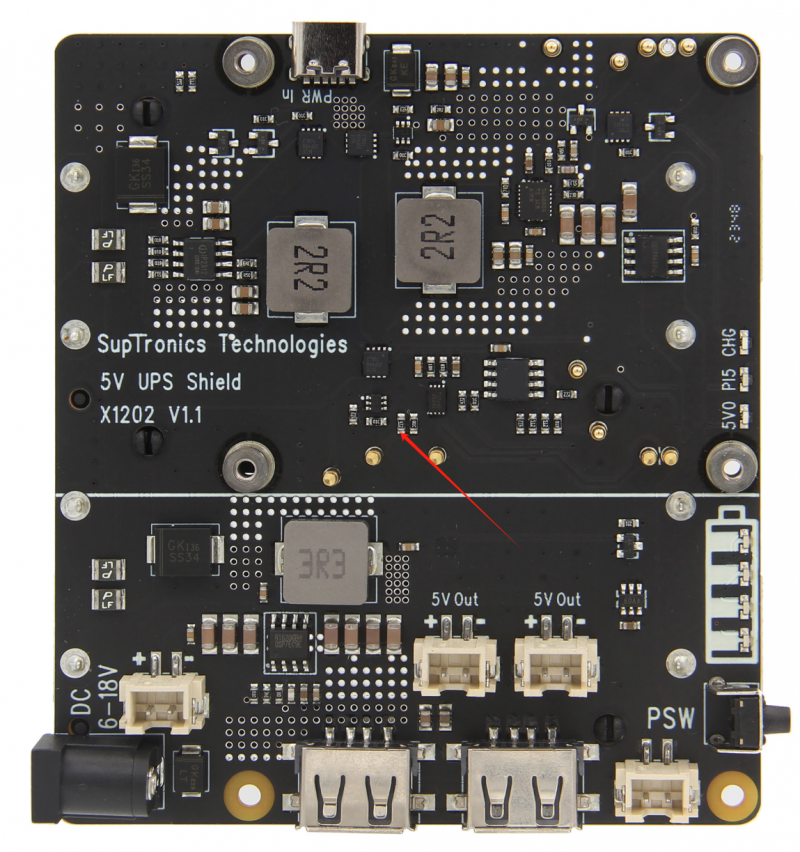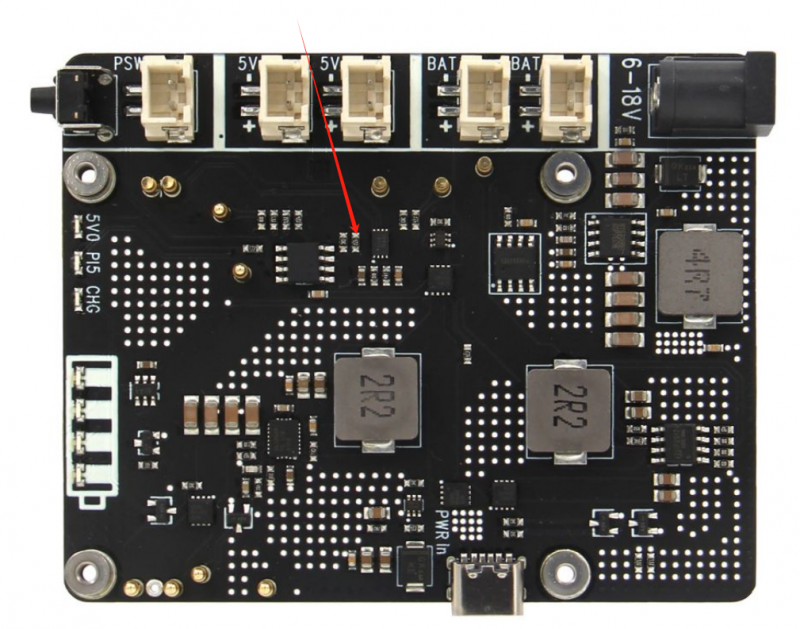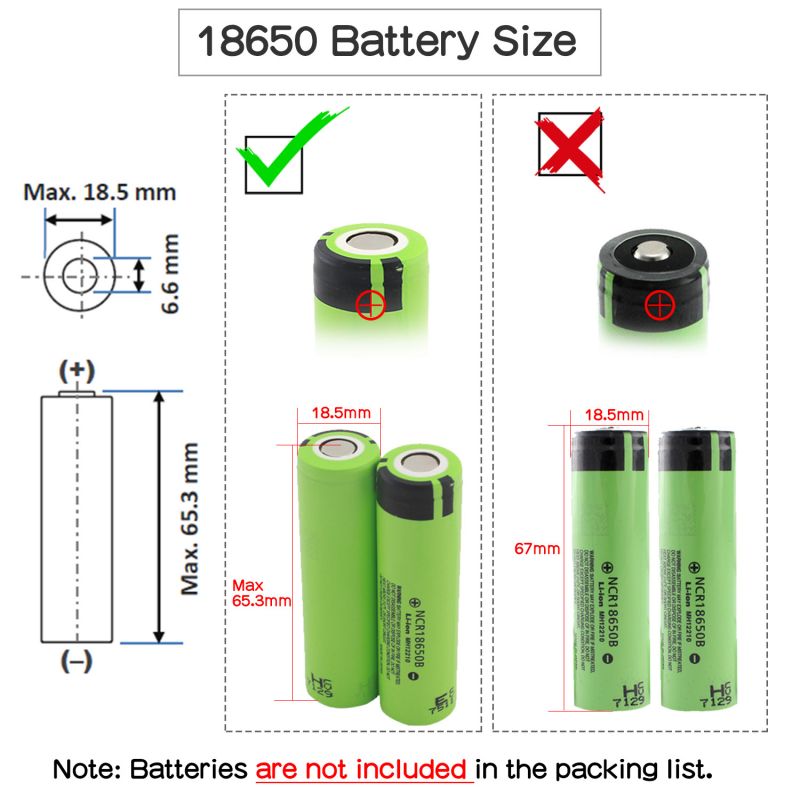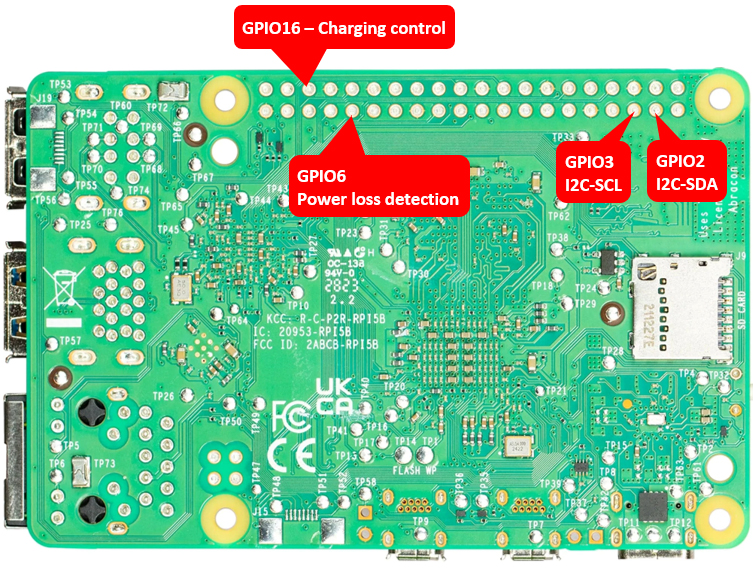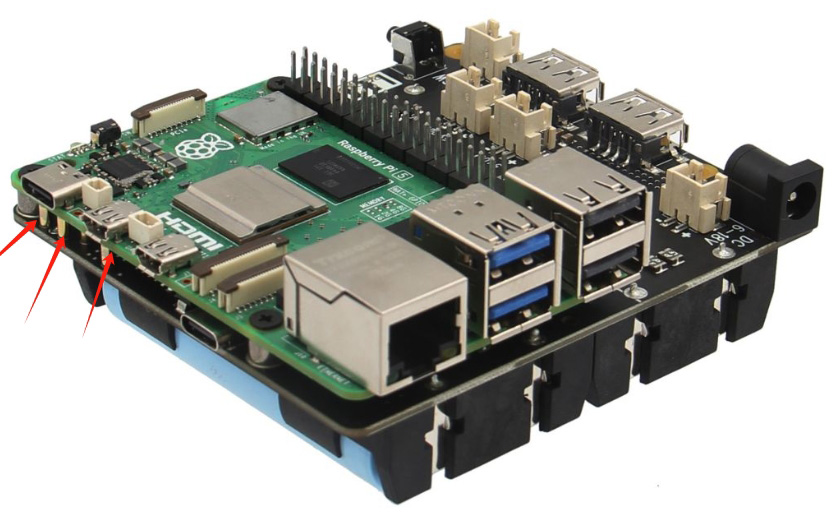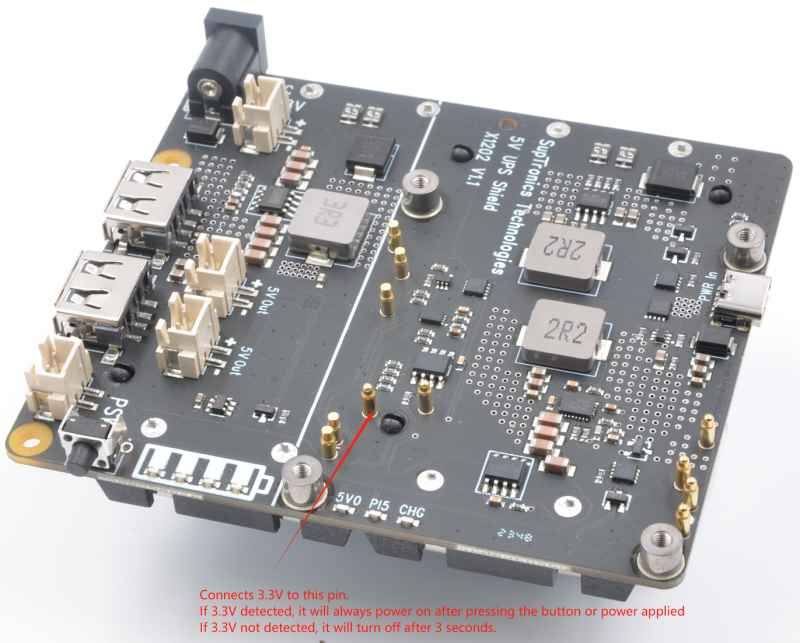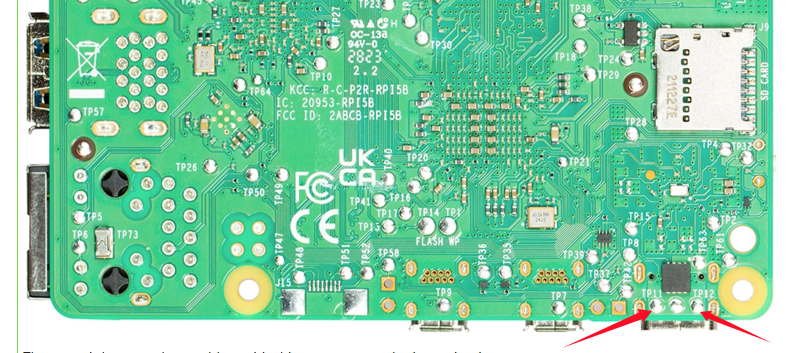Difference between revisions of "Template:X120x-FAQ"
Jump to navigation
Jump to search
| (15 intermediate revisions by 2 users not shown) | |||
| Line 1: | Line 1: | ||
| + | <div class="toccolours mw-collapsible mw-collapsed"> | ||
| + | <div style="font-weight:bold;line-height:1.0;"> | ||
| + | Q. How to disable/enable the 5V output of the UPS when the RPi 5 is turned off? | ||
| + | </div> | ||
| + | <div class="mw-collapsible-content"> | ||
| + | A: Editing the EEPROM configuration | ||
| + | |||
| + | From the command line or Terminal window start by running the following command : | ||
| + | |||
| + | <pre> | ||
| + | sudo rpi-eeprom-config -e | ||
| + | </pre> | ||
| + | |||
| + | Set <code>POWER_OFF_ON_HALT</code> to <code>0</code> or <code>1</code> like this: | ||
| + | |||
| + | [[File:X1012-setting.png|700px]] | ||
| + | |||
| + | <code>1</code>: disable 5v outputs | ||
| + | |||
| + | <code>0</code>: enable 5v outputs | ||
| + | |||
| + | Press '''Ctrl-O''', then enter, to write the change to the file. | ||
| + | |||
| + | Press '''Ctrl-X''' to exit nano (the editor). | ||
| + | |||
| + | '''Reboot''' your Raspberry Pi 5 to make the change take effect. | ||
| + | </div> | ||
| + | </div> | ||
| + | |||
<div class="toccolours mw-collapsible mw-collapsed"> | <div class="toccolours mw-collapsible mw-collapsed"> | ||
<div style="font-weight:bold;line-height:1.0;"> | <div style="font-weight:bold;line-height:1.0;"> | ||
| Line 21: | Line 50: | ||
'''Note:''' If you are using other OS like Ubuntu, please flash '''Raspberry Pi OS''' first, and then re-flash other OS such as Ubuntu etc after completing the above settings. | '''Note:''' If you are using other OS like Ubuntu, please flash '''Raspberry Pi OS''' first, and then re-flash other OS such as Ubuntu etc after completing the above settings. | ||
| + | |||
| + | |||
| + | If you are using '''USB peripherals''' that need to be powered from the RPi5's USB port, '''don't forget''' to enable the following settings to ensure that the RPi5's USB port's current output is not limited: | ||
| + | |||
| + | Add <code>usb_max_current_enable=1</code> in the <code>/boot/firmware/config.txt</code> file. | ||
</div> | </div> | ||
</div> | </div> | ||
| Line 102: | Line 136: | ||
<div class="toccolours mw-collapsible mw-collapsed"> | <div class="toccolours mw-collapsible mw-collapsed"> | ||
<div style="font-weight:bold;line-height:1.0;"> | <div style="font-weight:bold;line-height:1.0;"> | ||
| − | Q: Why | + | Q: Why is the RPi5 LED still on and red after the UPS is turned off? |
</div> | </div> | ||
<div class="mw-collapsible-content"> | <div class="mw-collapsible-content"> | ||
A: | A: | ||
| − | + | Please set as follows: | |
| + | |||
| + | Open the Teminal window based on '''Raspberry Pi OS''' and execute the following command: | ||
| + | sudo rpi-eeprom-config -e | ||
| + | Change the setting of <code>POWER_OFF_ON_HALT</code> from <code>0</code> to <code>1</code> | ||
| − | + | [[File:X1012-setting.png|700px]] | |
| − | + | Press '''Ctrl-O''', then enter, to write the change to the file. | |
| + | |||
| + | Press '''Ctrl-X''' to exit nano (the editor). | ||
| + | |||
| + | '''Reboot''' your Raspberry Pi 5 to make the change take effect. | ||
</div> | </div> | ||
</div> | </div> | ||
| Line 152: | Line 194: | ||
</div> | </div> | ||
| − | |||
<div class="toccolours mw-collapsible mw-collapsed"> | <div class="toccolours mw-collapsible mw-collapsed"> | ||
<div style="font-weight:bold;line-height:1.0;"> | <div style="font-weight:bold;line-height:1.0;"> | ||
| − | Q. | + | Q. How do you disable the X1202 auto-shutdown when you use it standalone (not installed on a RPi5)? |
</div> | </div> | ||
<div class="mw-collapsible-content"> | <div class="mw-collapsible-content"> | ||
| − | A: | + | A: |
| + | [[File:X1202-faq-disable-power-off.png|800px]] | ||
| + | </div> | ||
| + | </div> | ||
| + | |||
| + | <div class="toccolours mw-collapsible mw-collapsed"> | ||
| + | <div style="font-weight:bold;line-height:1.0;"> | ||
| + | Q. X1203 UPS voltage drops / low voltage warning appears? | ||
| + | </div> | ||
| + | <div class="mw-collapsible-content"> | ||
| + | A: | ||
| + | |||
| + | 1.Powering the X1203 via Type C connector with / without the batteries,Pls check if you still have the issue. | ||
| + | |||
| + | 2.Please clear the test pad on the Pi's PCB bottom which is used for connecting the X1203 for 5V power delivery. | ||
| + | |||
| + | [[File:Test pad on the Pi's PCB.png|800px]] | ||
</div> | </div> | ||
</div> | </div> | ||
| − | |||
Latest revision as of 18:41, 18 February 2025
Expand
Q. How to disable/enable the 5V output of the UPS when the RPi 5 is turned off?
Expand
Q: Why does the message "This power supply is not capable of supplying 5A" appear??
Expand
Q: Why is the RPi5 LED still on and red after the UPS is turned off?
Expand
Q: What battery is recommended for this ups shield
Expand
Q: Run sudo i2cdetect -y 1, can't find I2C address 0x36?
Expand
Q. How do you disable the X1202 auto-shutdown when you use it standalone (not installed on a RPi5)?
Expand
Q. X1203 UPS voltage drops / low voltage warning appears?