Difference between revisions of "Template:KVM-FAQ"
| Line 293: | Line 293: | ||
3c is a hexadecimal number, it is the I2C address of OLED, if you can’t find this value, please shut down and reconnect shield and OLED, then run this command again, If you still can't find the OLED's I2C address, the OLED screen may be damaged. | 3c is a hexadecimal number, it is the I2C address of OLED, if you can’t find this value, please shut down and reconnect shield and OLED, then run this command again, If you still can't find the OLED's I2C address, the OLED screen may be damaged. | ||
| + | |||
| + | |||
| + | '''PS''': Since the i2cdetect tool is not installed by default in pikvm os, you need to install it first. You can install it through the following command | ||
| + | <pre> | ||
| + | pikvm-update | ||
| + | rw | ||
| + | pacman -S i2c-tools -y | ||
| + | </pre> | ||
4. Then run the following command to enable OLED display: | 4. Then run the following command to enable OLED display: | ||
Revision as of 19:00, 8 February 2025
PiKVM is first and foremost a trademark, which is controlled by https://pikvm.org, and it does not belong to Geekworm.
PiKVM is Free and Open Source Software released under the GPLv3.
Geekworm's KVM products use the open source pikvm software developed by pikvm.org under the GPLv3 without any modification. Geekworm will regularly donate to pikvm.org
About after-sales service of Geekworm KVM Products:
The after-sales service of all products sold by Geekworm should be the responsibility of our Geekworm team (email: support@geekworm.com), please DO NOT disturb the official PiKVM support team.
- First of all, we recommend you to get more FAQ information on the official website: official FAQ, or check the following FAQ;
- You can post a issue ticket at Geekworm forum or email to us (support@geekworm.com) and attached your installation pictures or videos to get some help.
- Blog sharing for reference: https://www.andysblog.de/kvm-over-ip-pikvm-als-bausatz
Q: Which pins are available on the KVM-A3?
Q. How to login pikvm os?
Q: How to connect to wifi?
Q. How to switch root user?
Q: Why is the X680 not working?
Q: Why is USB mass driver not recognized on X680?
Q: Does the x680 support audio?
Q: Does the X680 support PoE power? How to enable PoE Power?
Q: Why can't I switch to another PC on X680?'
Q: Why NVME SSD cannot be recognized on X680?
Q: How to boot from NVMe SSD on X680?
Q: Why OLED is not display?
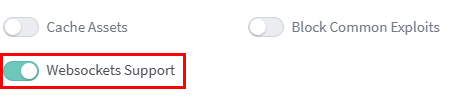

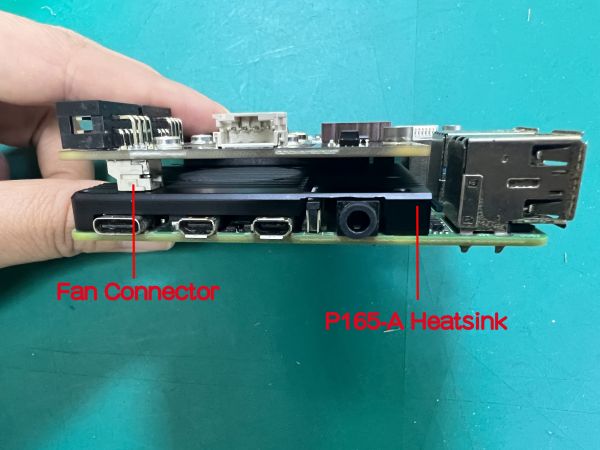
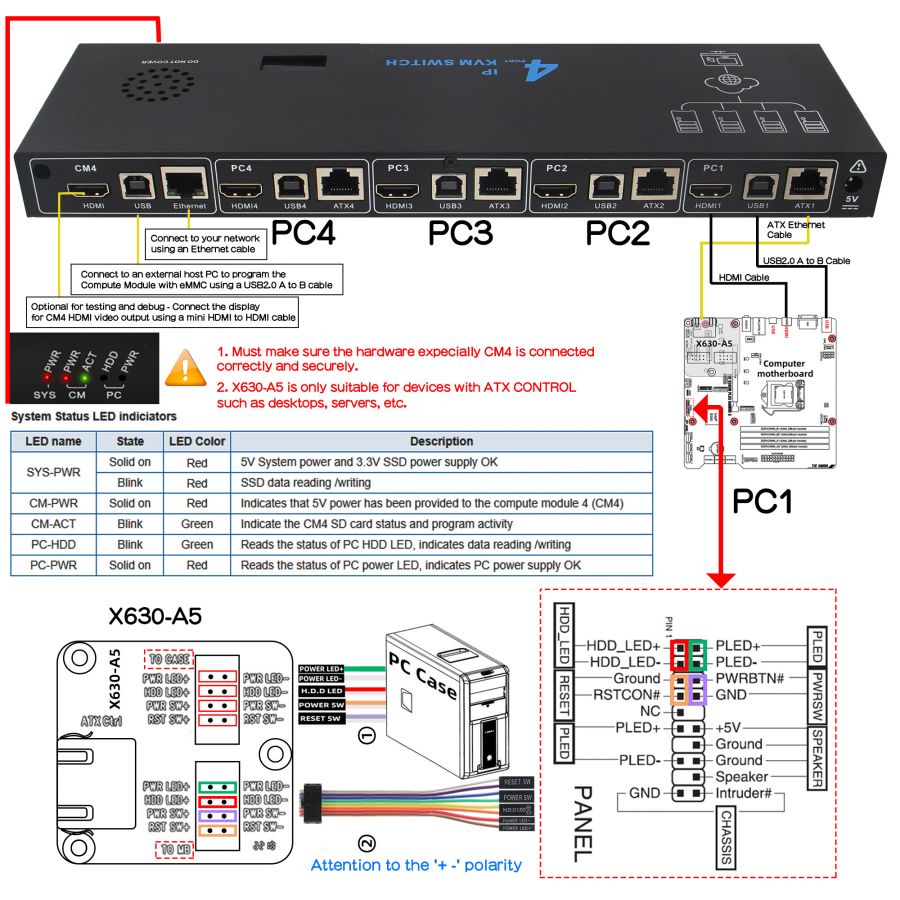
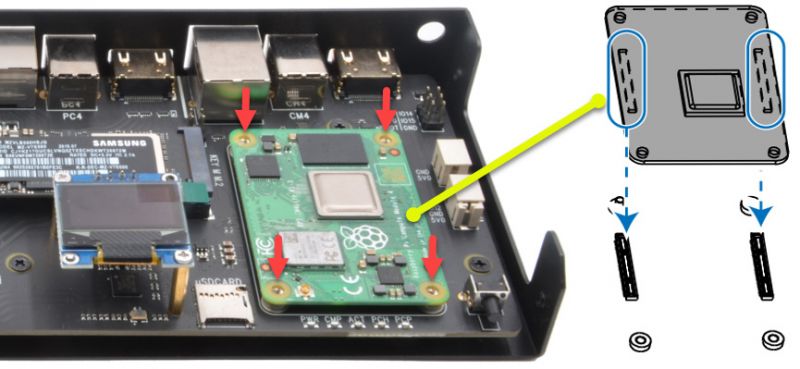

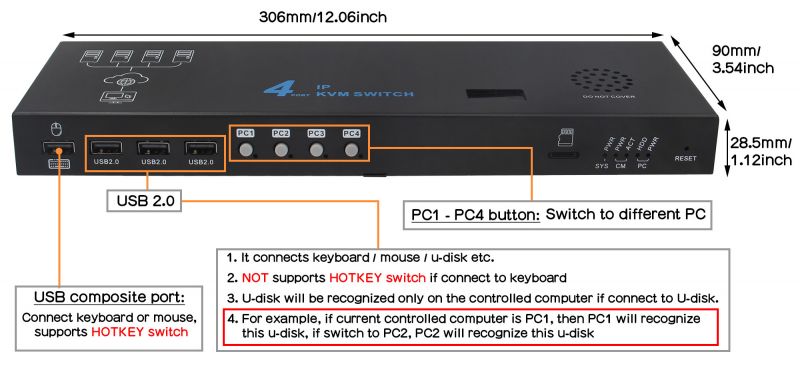

Enable comment auto-refresher