Difference between revisions of "Template:KVM-FAQ"
Jump to navigation
Jump to search
| Line 248: | Line 248: | ||
</div> | </div> | ||
| + | <div class="toccolours mw-collapsible mw-collapsed"> | ||
| + | <div style="font-weight:bold;line-height:1.0;"> | ||
| + | Q: Why OLED is not display? | ||
| + | </div> | ||
| + | <div class="mw-collapsible-content"> | ||
| + | A: Please follow the steps below to check | ||
| + | |||
| + | 1. Please confirm that your OS is right: | ||
| + | |||
| + | Due to downloading the wrong firmware, the OLED cannot be displayed. We ALSO made such mistakes during testing | ||
| + | |||
| + | [[File:Pi4-V3-HAT.png|800px]] | ||
| + | |||
| + | 2. Please check if the order of OLED screen pins is correct, please email to support@geekworm.com if it's a wrong pin order; | ||
| + | |||
| + | [[File:OLED-IMG-4373-1.jpg|800px]] | ||
| + | |||
| + | The run the following command to check the I2C address | ||
| + | sudo i2cdetect -y 1 | ||
| + | <pre> | ||
| + | 0 1 2 3 4 5 6 7 8 9 a b c d e f | ||
| + | 00: -- -- -- -- -- -- -- -- | ||
| + | 10: -- -- -- -- -- -- -- -- -- -- -- -- -- -- -- -- | ||
| + | 20: -- -- -- -- -- -- -- -- -- -- -- -- -- -- -- -- | ||
| + | 30: -- -- -- -- -- -- -- -- -- -- -- -- 3c -- -- -- | ||
| + | 40: -- -- -- -- -- -- -- -- -- -- -- -- -- -- -- -- | ||
| + | 50: -- -- -- -- -- -- -- -- -- -- -- -- -- -- -- -- | ||
| + | 60: -- -- -- -- -- -- -- -- -- -- -- -- -- -- -- -- | ||
| + | 70: -- -- -- -- -- -- -- -- | ||
| + | </pre> | ||
| + | |||
| + | 3c is a hexadecimal number, it is the I2C address of OLED, if you can’t find this value, please shut down and reconnect shield and OLED, then run this command again, If you still can't find the OLED's I2C address, the OLED screen may be damaged. | ||
| + | |||
| + | 4. Then run the following command to enable OLED display: | ||
| + | rw | ||
| + | systemctl enable --now kvmd-oled | ||
| + | ro | ||
| + | </div> | ||
| + | </div> | ||
<!--Add review function! --> | <!--Add review function! --> | ||
<comments /> | <comments /> | ||
Revision as of 15:49, 7 January 2025
- First of all, we recommend you to get more FAQ information on the official website: official FAQ, or check the following FAQ;
- You can post a issue ticket at Geekworm forum or email to us (support@geekworm.com) and attached your installation pictures or videos to get some help.
- Blog sharing for reference: https://www.andysblog.de/kvm-over-ip-pikvm-als-bausatz
Expand
Q: Which pins are available on the KVM-A3?
Expand
Q. How to login pikvm os?
Expand
Q: How to connect to wifi?
Expand
Q. How to switch root user?
Expand
Q: Why is the X680 not working?
Expand
Q: Why is USB mass driver not recognized on X680?
Expand
Q: Does the x680 support audio?
Expand
Q: Does the X680 support PoE power? How to enable PoE Power?
Expand
Q: Why can't I switch to another PC on X680?'
Expand
Q: Why NVME SSD cannot be recognized on X680?
Expand
Q: How to boot from NVMe SSD on X680?
Expand
Q: Why OLED is not display?
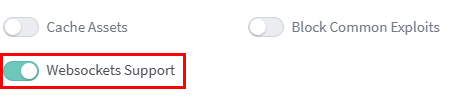

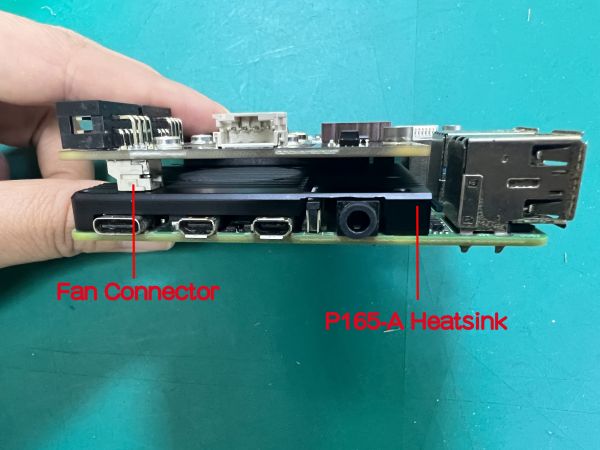
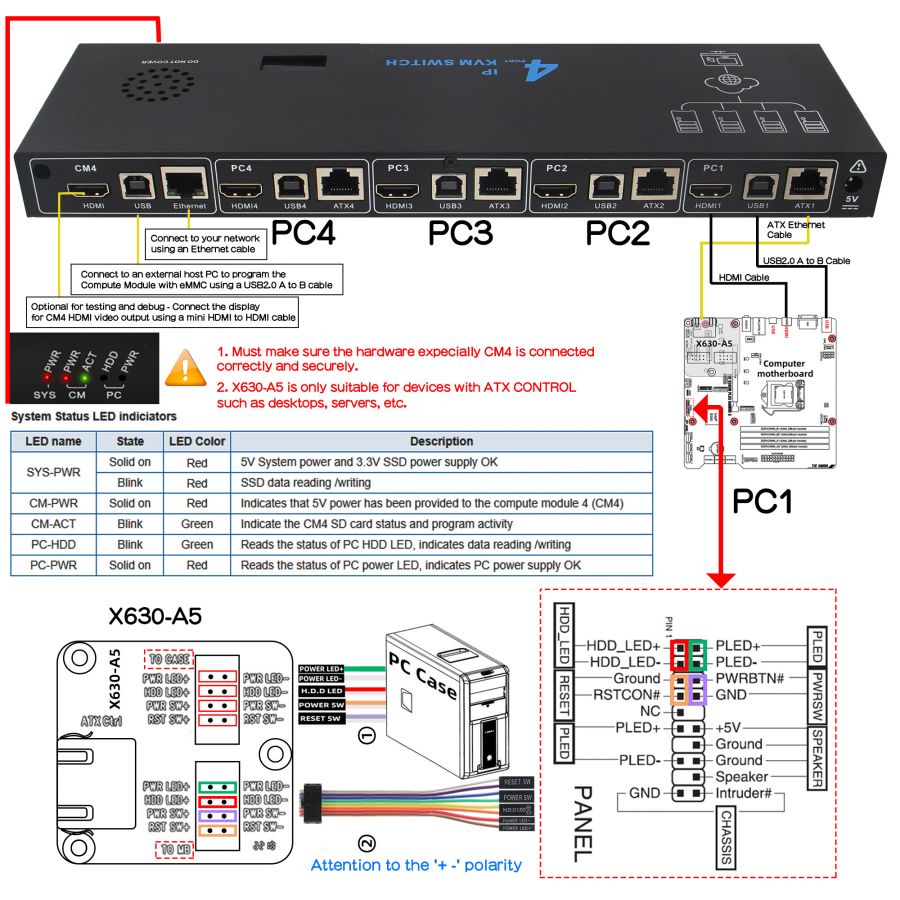
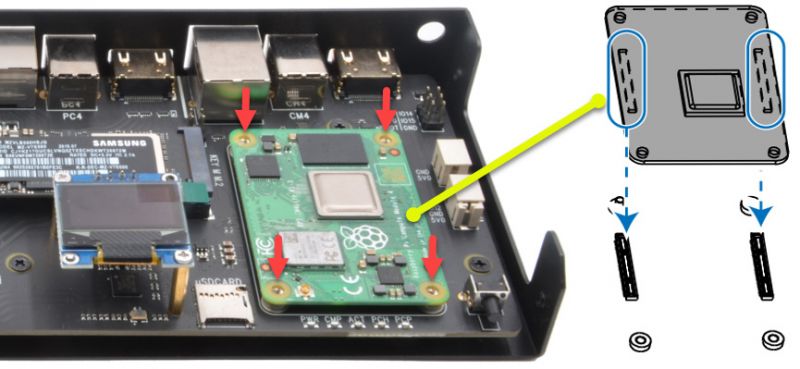

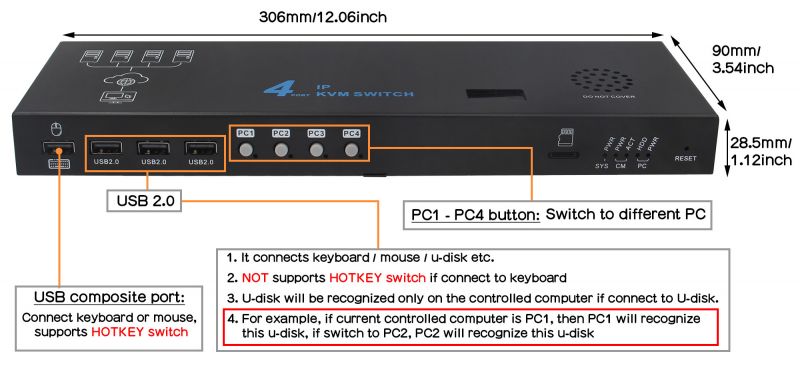

Enable comment auto-refresher