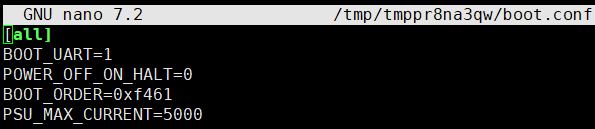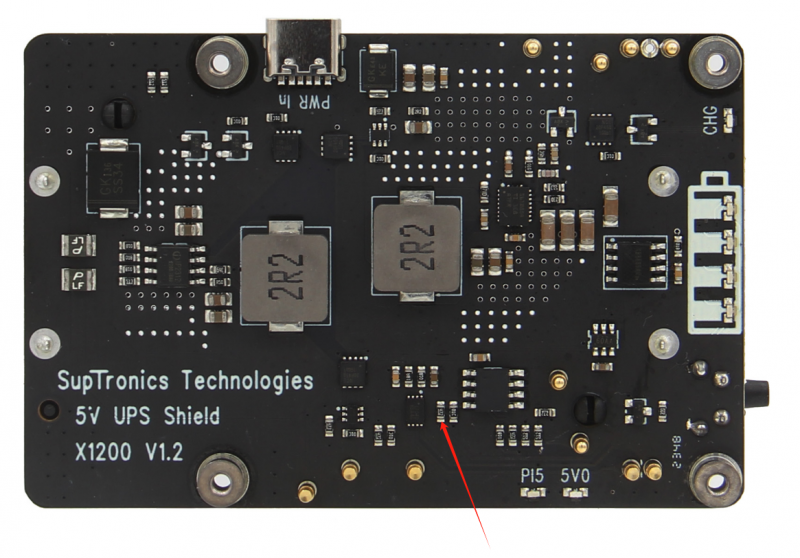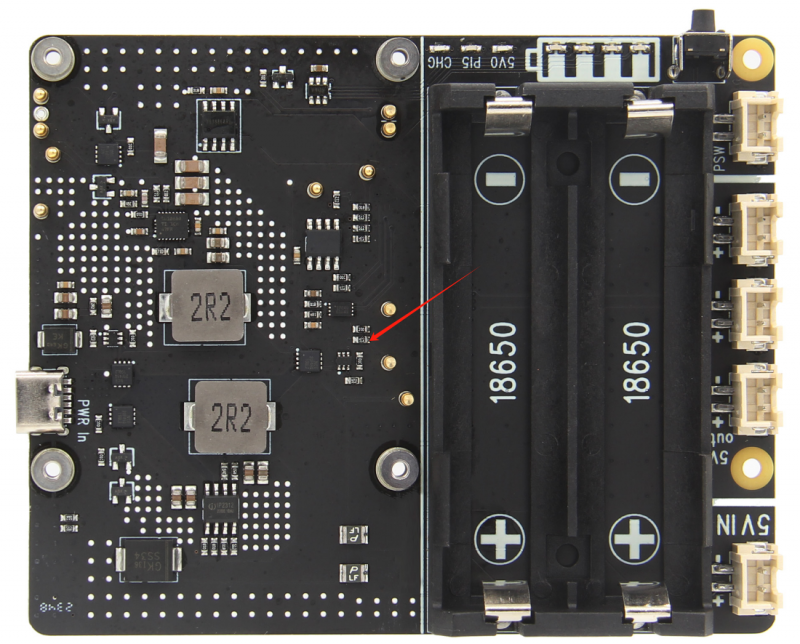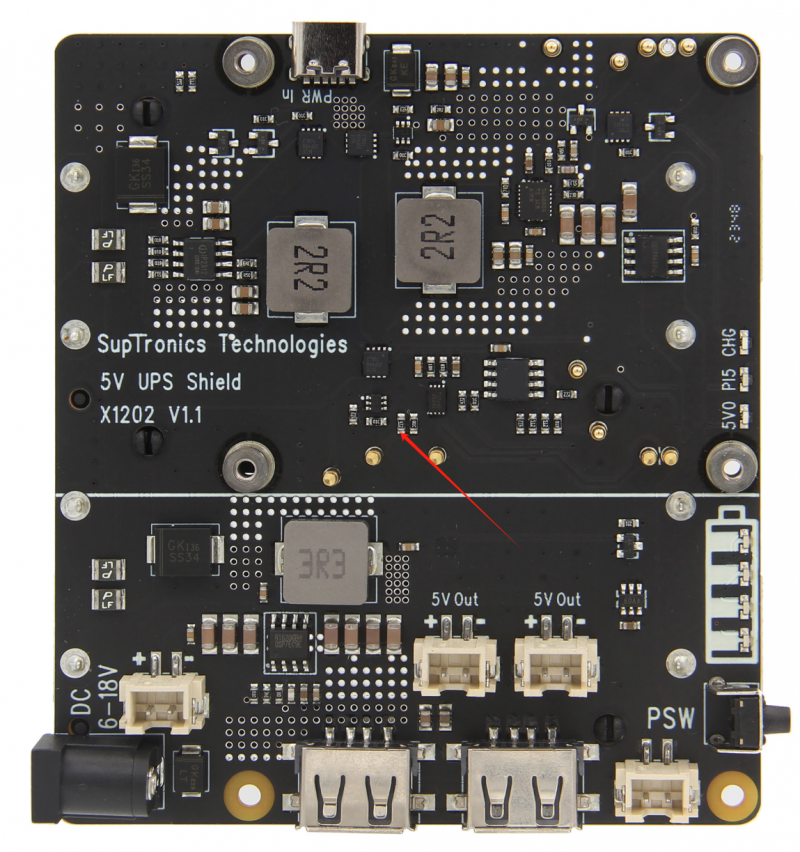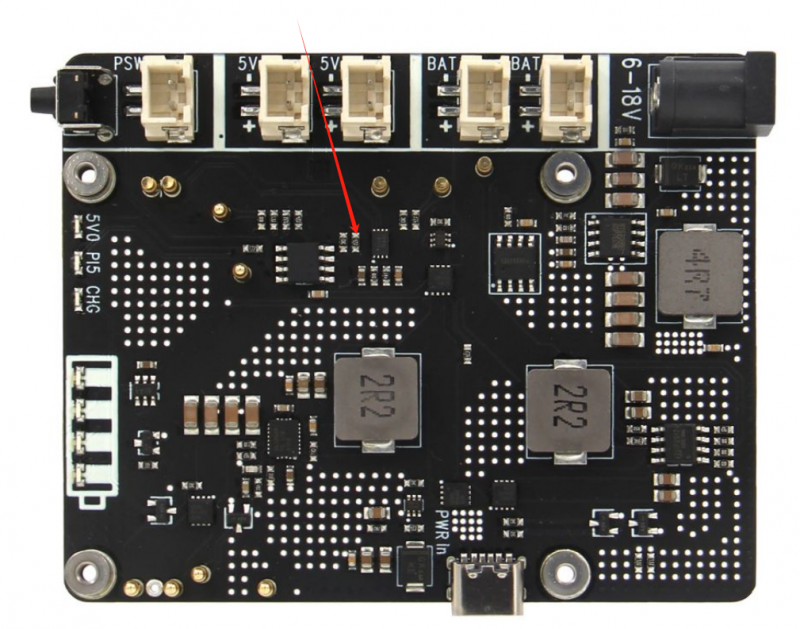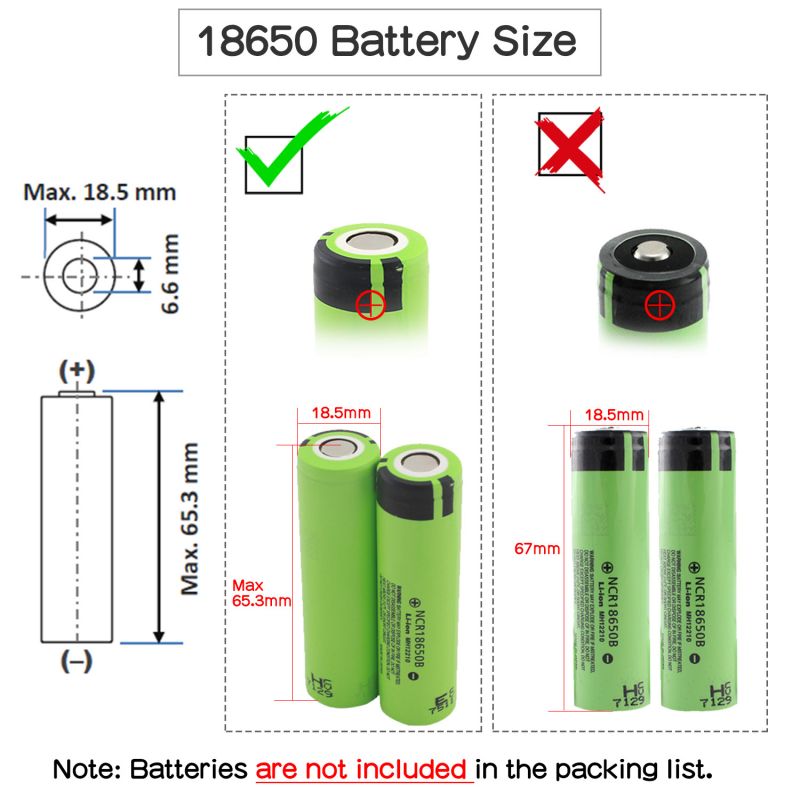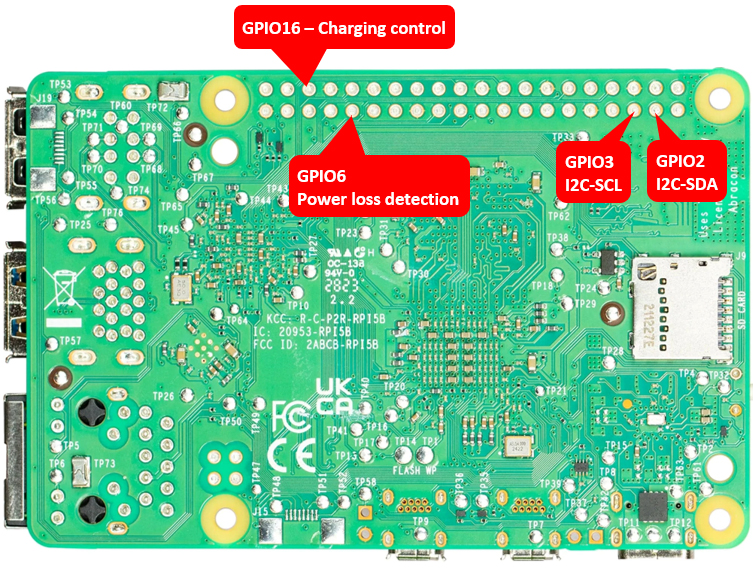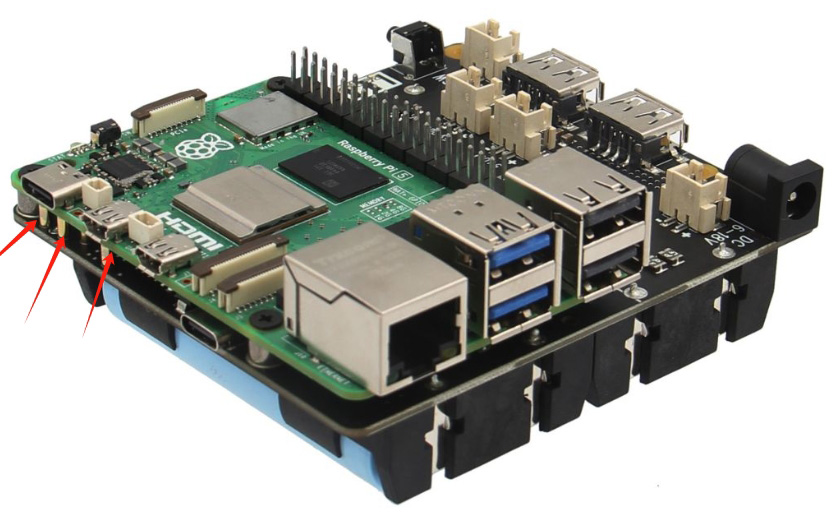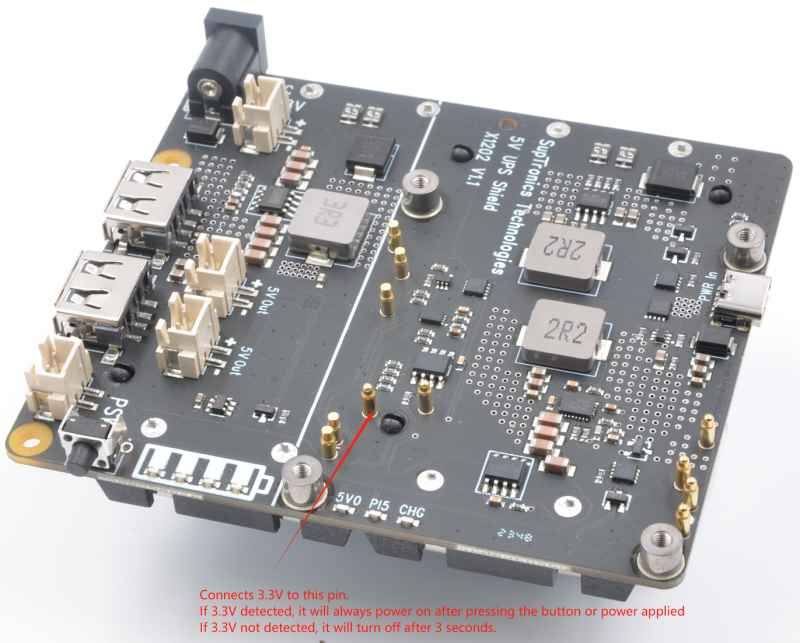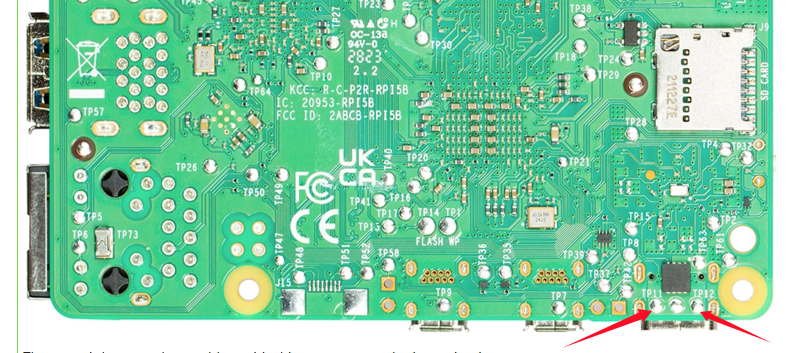Difference between revisions of "Template:X120x-FAQ"
Jump to navigation
Jump to search
| Line 110: | Line 110: | ||
Open the Teminal window based on '''Raspberry Pi OS''' and execute the following command: | Open the Teminal window based on '''Raspberry Pi OS''' and execute the following command: | ||
sudo rpi-eeprom-config -e | sudo rpi-eeprom-config -e | ||
| − | + | Change the setting of <code>POWER_OFF_ON_HALT</code> from <code>0</code> to <code>1</code> | |
[[File:X1012-setting.png|700px]] | [[File:X1012-setting.png|700px]] | ||
Revision as of 16:14, 6 January 2025
Expand
Q: Why does the message "This power supply is not capable of supplying 5A" appear??
Expand
Q: Why is the RPi5 LED still on and red after the UPS is turned off?
Expand
Q: What battery is recommended for this ups shield
Expand
Q: Run sudo i2cdetect -y 1, can't find I2C address 0x36?
Expand
Q. How do you disable the X1202 auto-shutdown when you use it standalone (not installed on a RPi5)?
Expand
Q. X1203 UPS voltage drops / low voltage warning appears?